Using a template, you can customize your bot to fit your personal and business needs. You have the ability to populate your knowledge base using files, website links, or manually. Below, we will explore each type in detail.
To begin, you should already have all the necessary keys set up and gain access on the Training page.
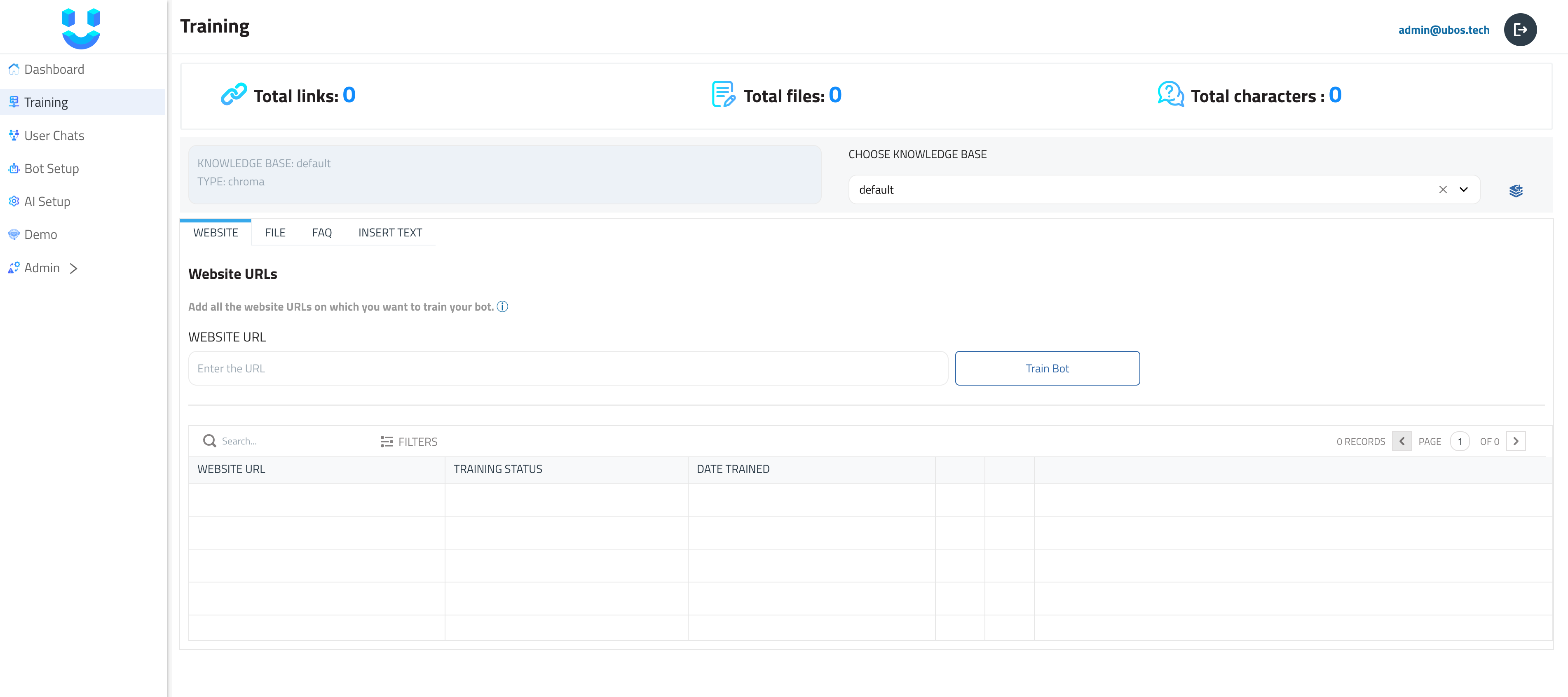
WEBSITE:
If you have a website with the desired information that is well-programmed, you can retrieve all the textual content from it. This can be done in the "WEBSITE" tab by simply filling in the inputs following the example shown in the screenshot.
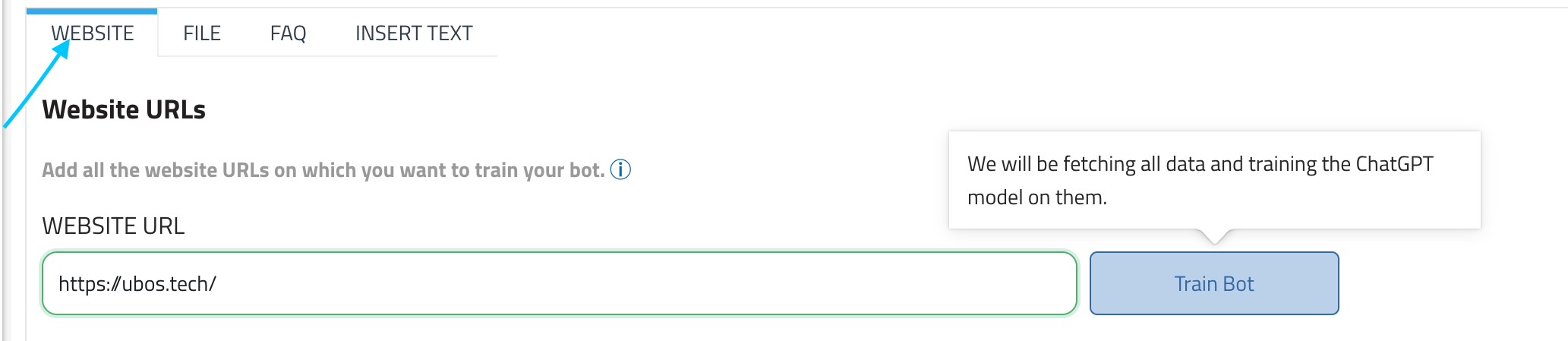
This method will be useful to you if the website from which you need to gather information has a clean HTML source code. If the website is built using website builders, a lot of information may be unreadable.
FILE:
You have the ability to upload three types of files: .txt, .pdf, .xlsx. Regarding .txt files, they can have any structure, but for better results, you can create a FAQ structure.
Here is an example of a text file where there is a division into FAQ and concise information.
FAQ:
Using FAQs, you have the ability to manually populate content with the structure: question-answer pairs.
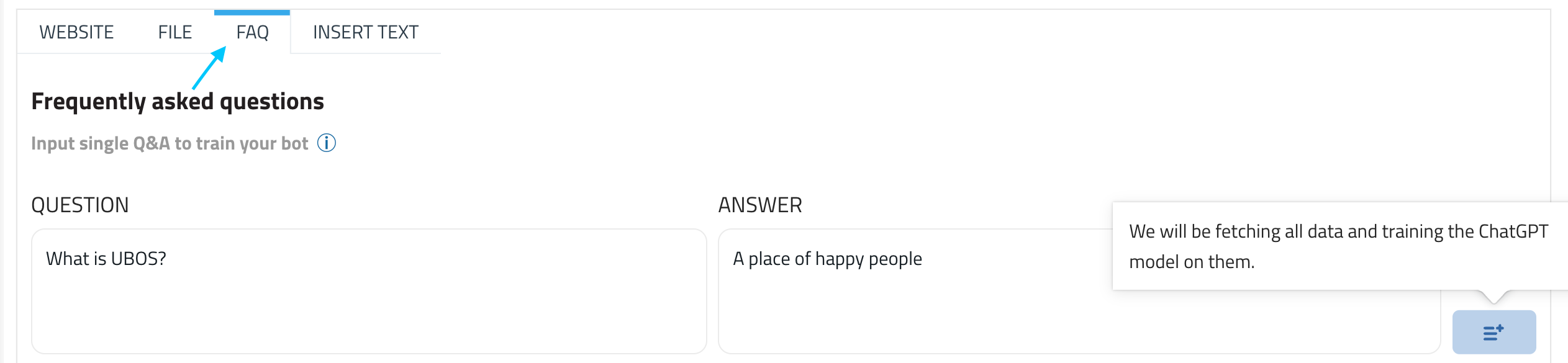
INSERT TEXT:
With this tab, you can insert or type any text, which will be divided into fragments of 500 characters each and saved in the system.
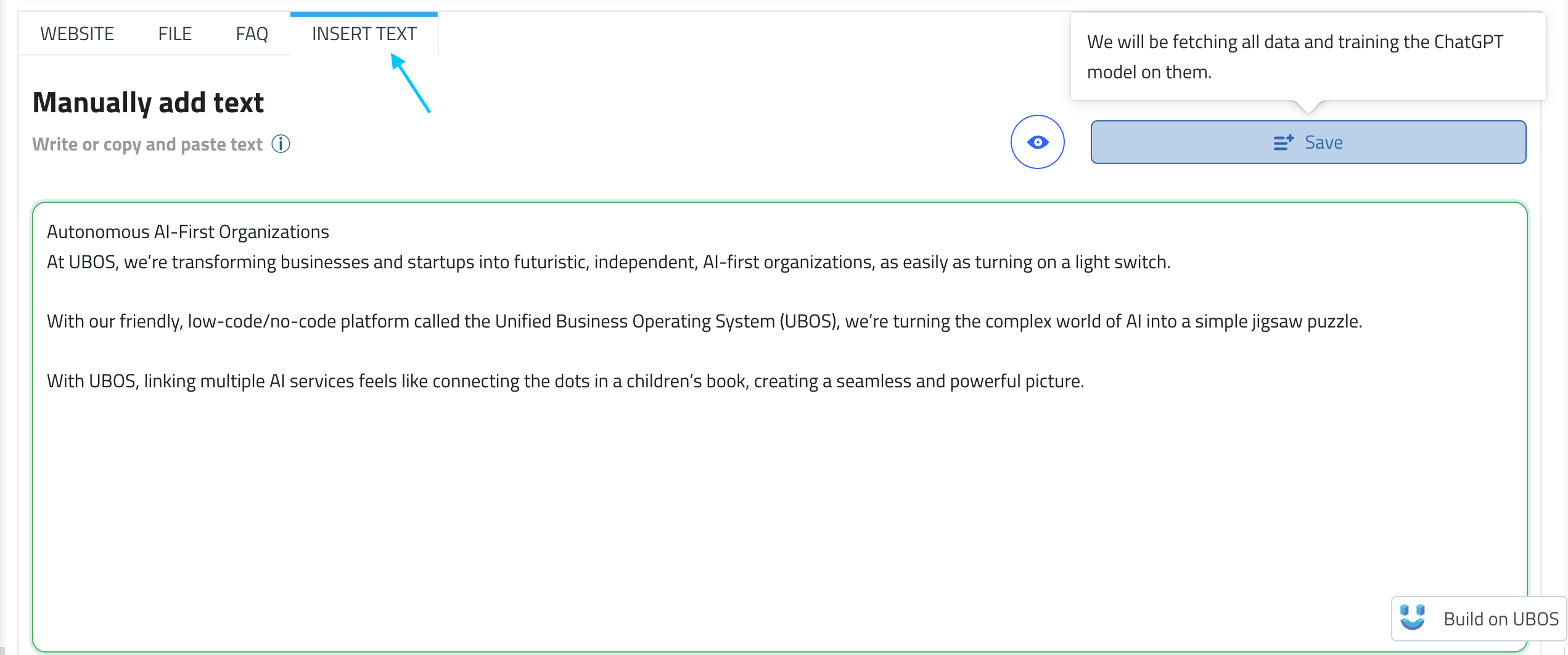
UBOS offers user-friendly tools and templates, enabling to customize bots for personalized and business needs. By following the provided steps, you can efficiently improve their content accessibility, ensuring a better experience for your audience.

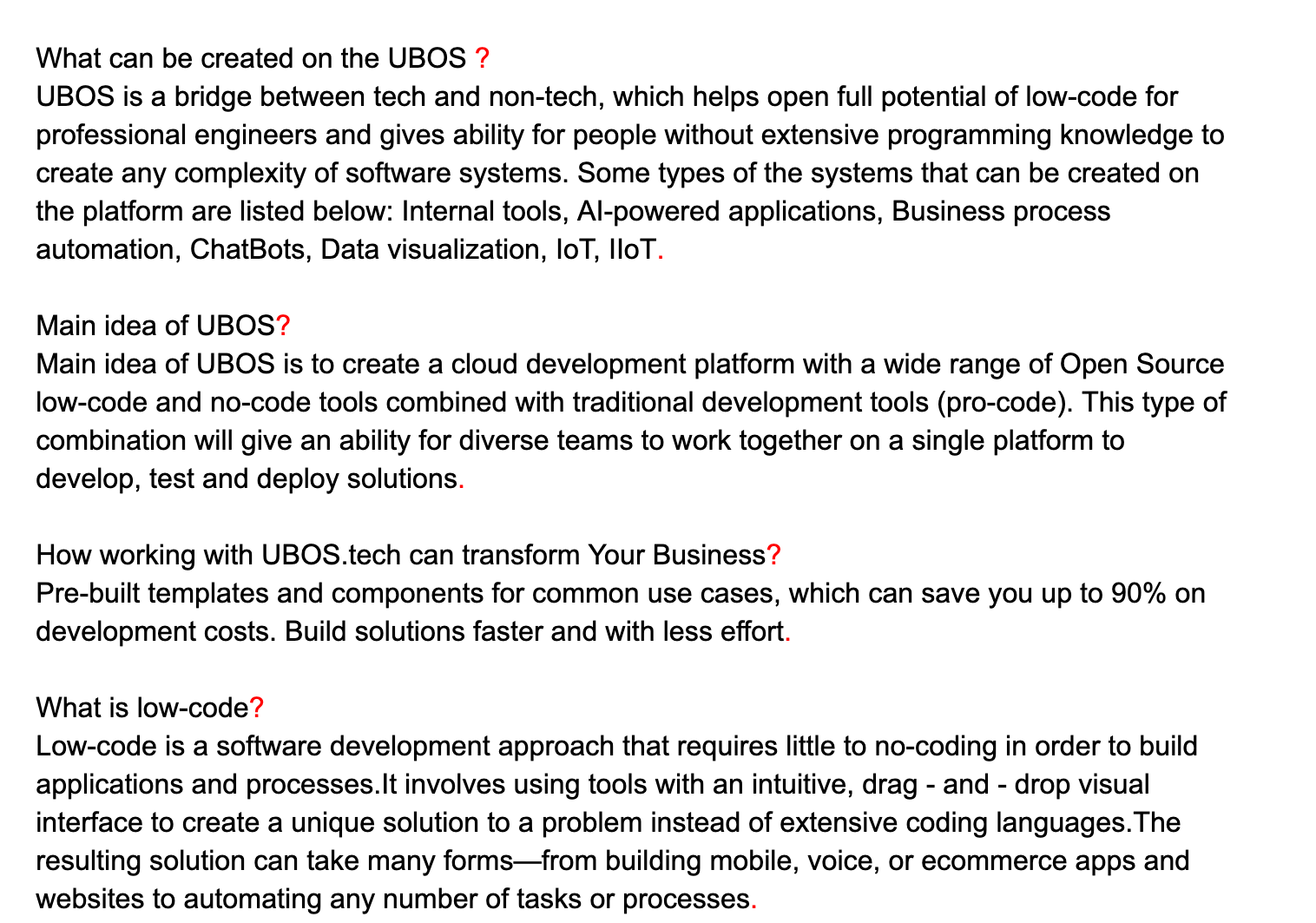

Top comments (0)