Configuring ChatGPT prompts effectively is crucial for harnessing the full potential of this powerful language model. In this article, we will explore the intricacies of ChatGPT prompt configuration, diving into various techniques and best practices to optimize interactions with the AI. Understanding how to craft prompts tailored to specific tasks and contexts can significantly enhance the quality of responses generated by ChatGPT.
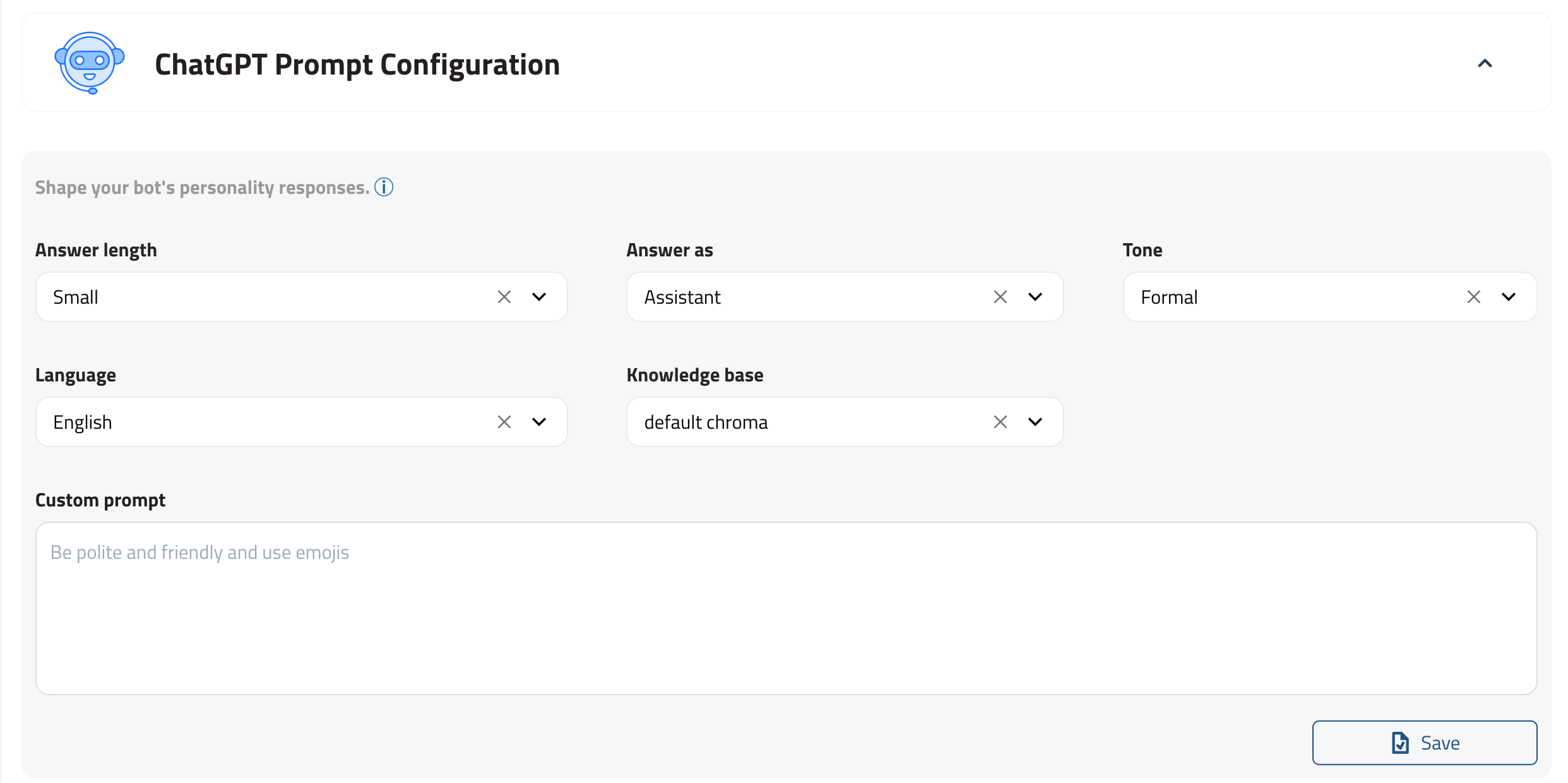
"All fields are mandatory and together form a unified prompt (instruction) for ChatGPT. Let's examine each of the points:
1) Answer length: You specify how detailed the response will be.
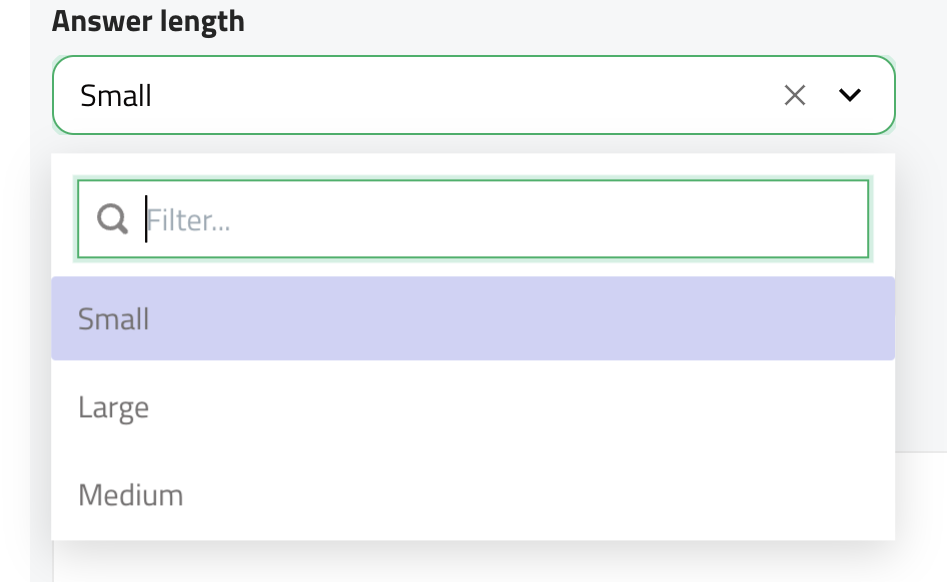
2) Answer as: You have the choice of the role your bot will assume in the response.
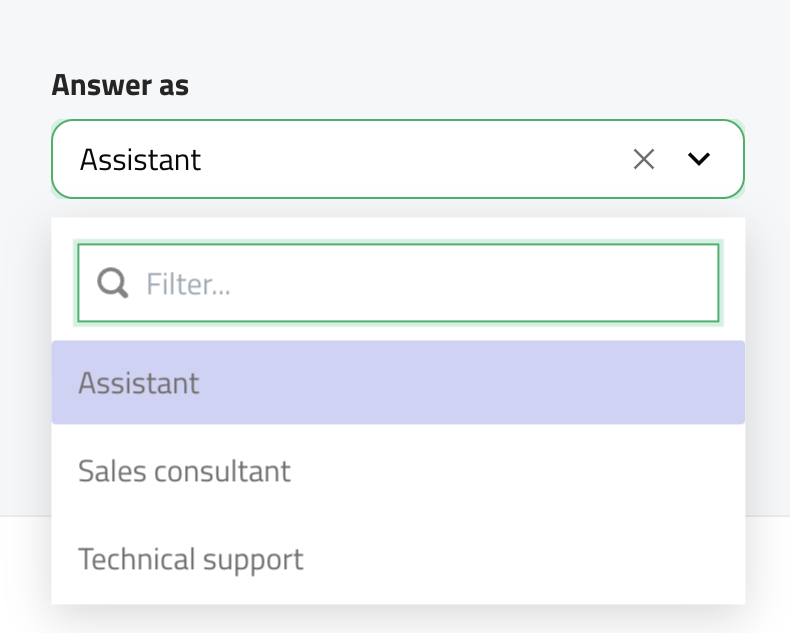
3) Tone: The desired tone of the response.

4) Language: There are three available languages for your bot.
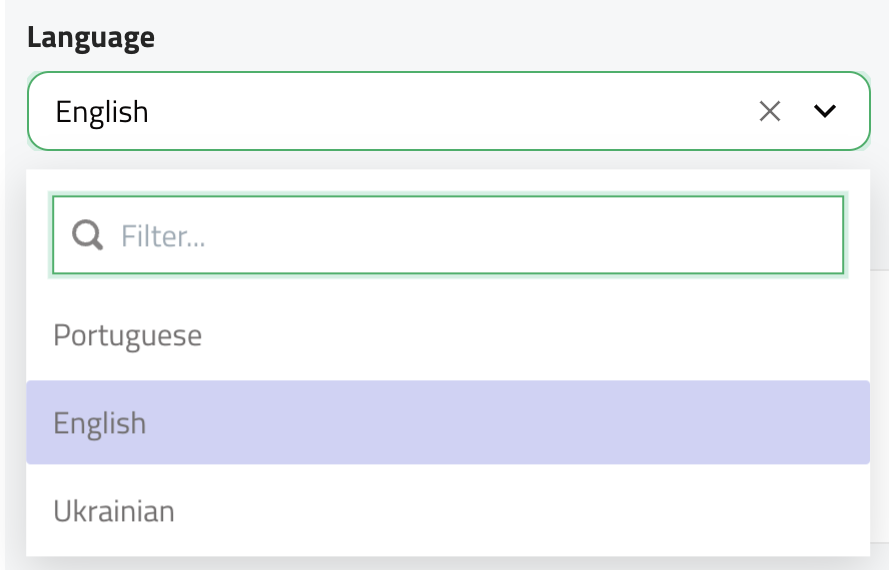
5) Knowledge base: By default, the default knowledge base is selected, but you can also choose your own if available. This knowledge base forms the foundation of your bot's knowledge.
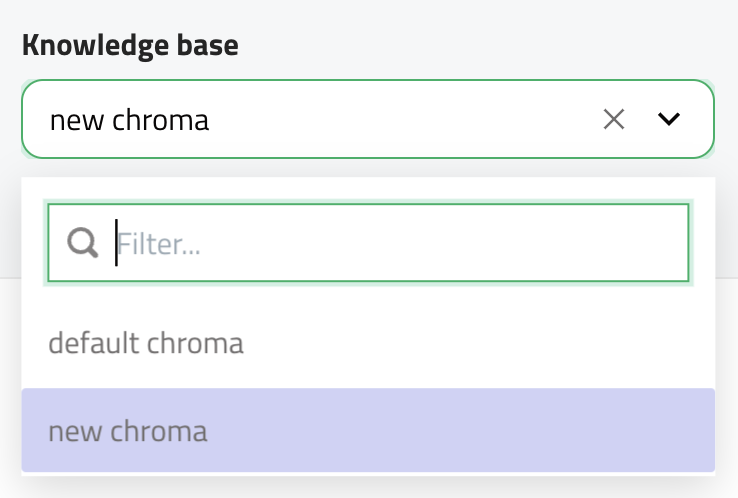
6) Custom prompt: Here, you can provide a more detailed and individualized instruction for your bot. However, we advise against overly restricting your bot's actions. Writing the prompt is a crucial and challenging stage that requires careful consideration, as the result significantly impacts the overall performance of artificial intelligence.
The general structure of the prompt includes:
Context: Provide the relevant context for the task or conversation.
Task Objective: State the goal of the task or query clearly.
**Expected Output Description: **Describe the expected result in terms of content, quantity, and format (text, unordered list, JSON, CSV, table, etc.).
Conditions and Limitations: Outline any conditions or limitations applicable to the task.
If you want to assign a complex task to ChatGPT containing many details and references, write an instruction on how the communication will proceed. To correctly 'feed' the model all the necessary input, instruct the chat that you will provide examples in the following messages and it should wait until you upload all the information. You can request ChatGPT to avoid explanations, respond with specific phrases, and ask clarifying questions to better understand the task. Complex tasks should be broken down into sub-tasks to obtain more accurate responses.
!!!The command 'Do not write your own opinion' is extremely important as an instruction.ʼ
Examples of requests that include role, task, and follow-up instructions:
Act as a cybersecurity specialist. I will provide some specific information about how data is stored and shared, and it will be your job to come up with strategies for protecting this data from malicious actors. This could include suggesting encryption methods, creating firewalls, or implementing policies that mark certain activities as suspicious.
By adhering to these guidelines and instructions, users can harness ChatGPT's capabilities to their fullest, ensuring productive and tailored conversations with this powerful language model.


Top comments (0)