Where to get required keys?
Getting OpenAI API key
Sign up here. You can use your Google or Microsoft account to sign up if you don't want to create using an email/password combination. You may need a valid mobile number to verify your account.
Now, visit your OpenAI key page or click "Create new secret key".
3.Note that the key must be copied immediately.
- Paste the generated key in the form on "AI Setup" page and choose model.
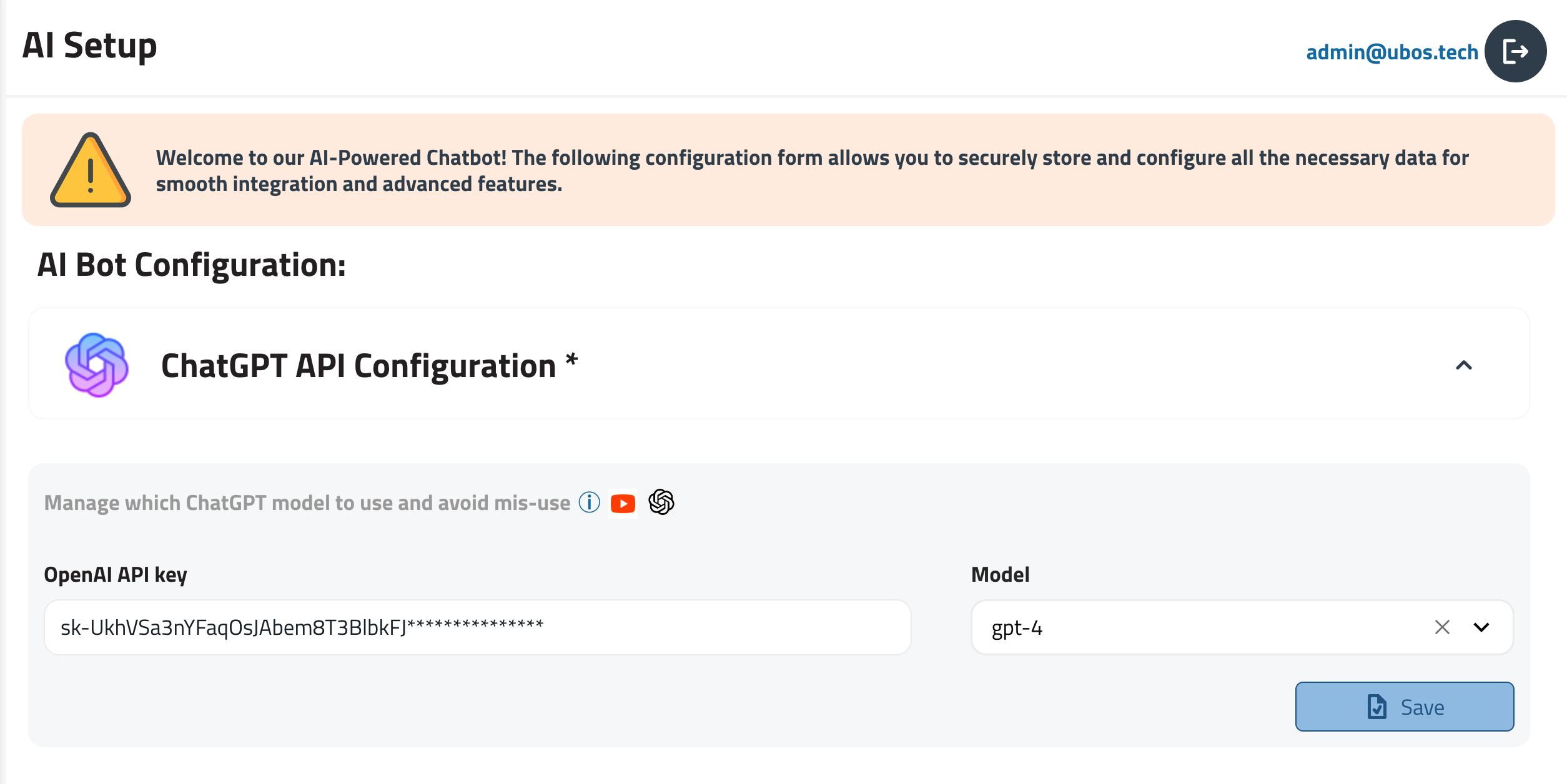
After filling in the data, you need to save this data by clicking on the "Save" button.

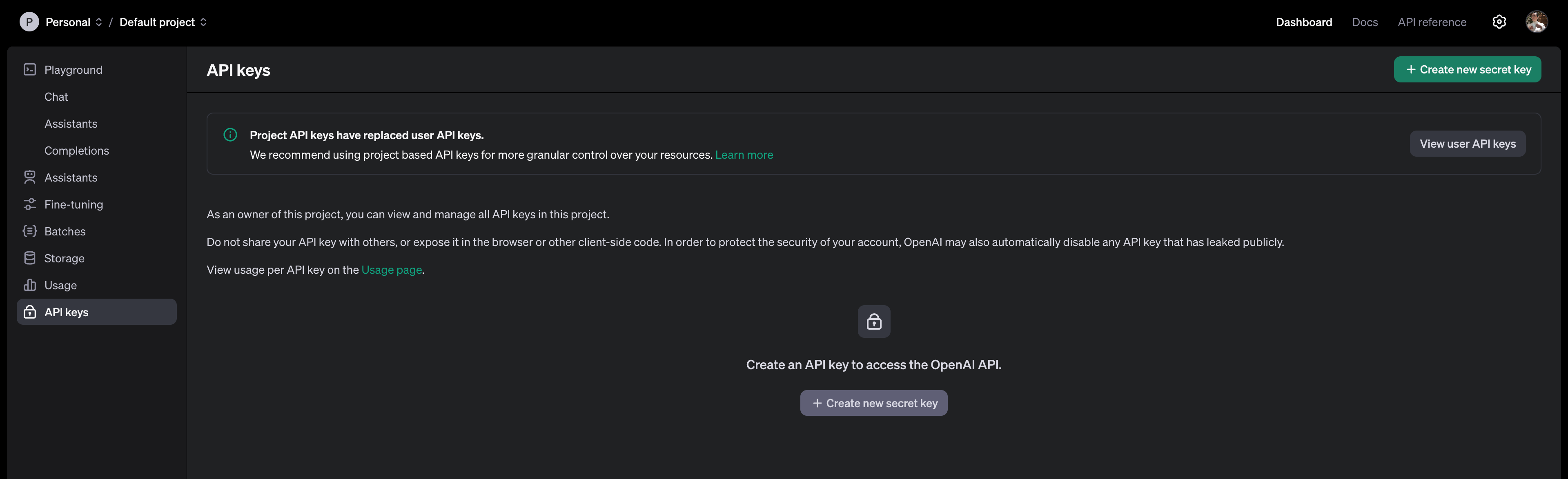
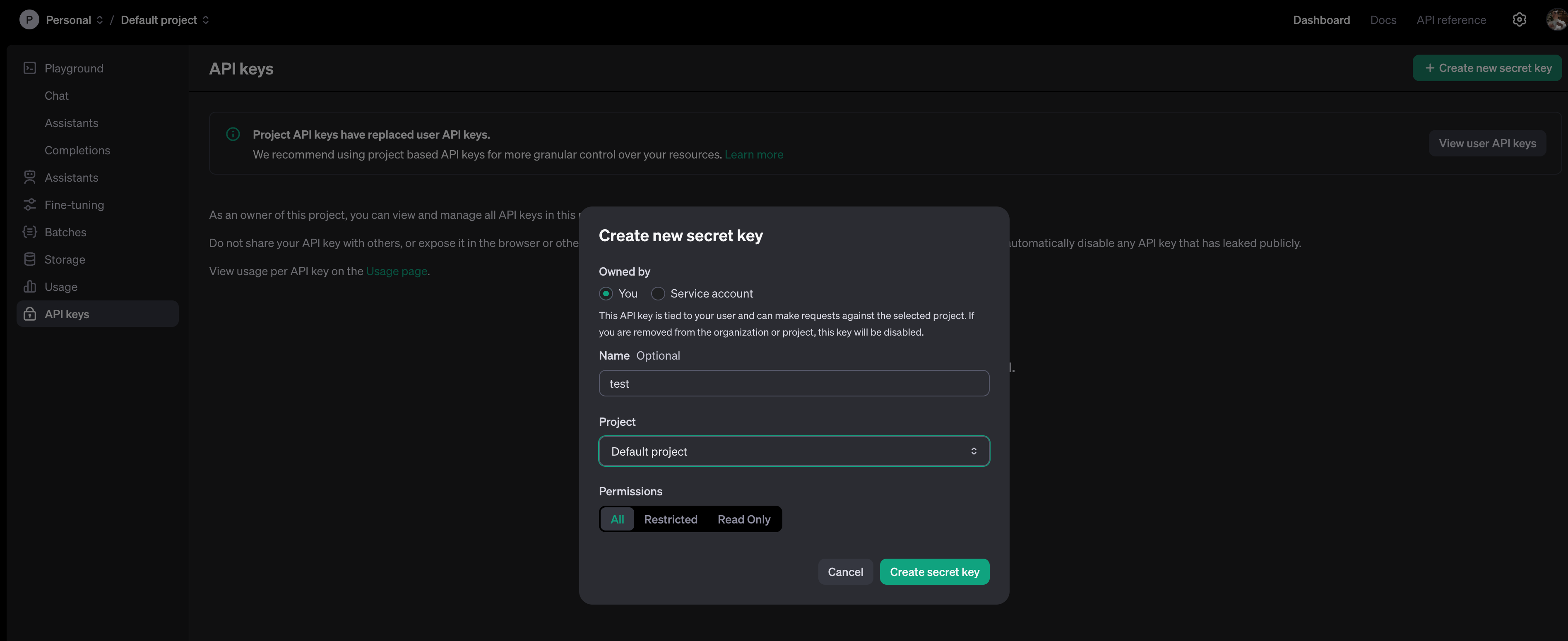
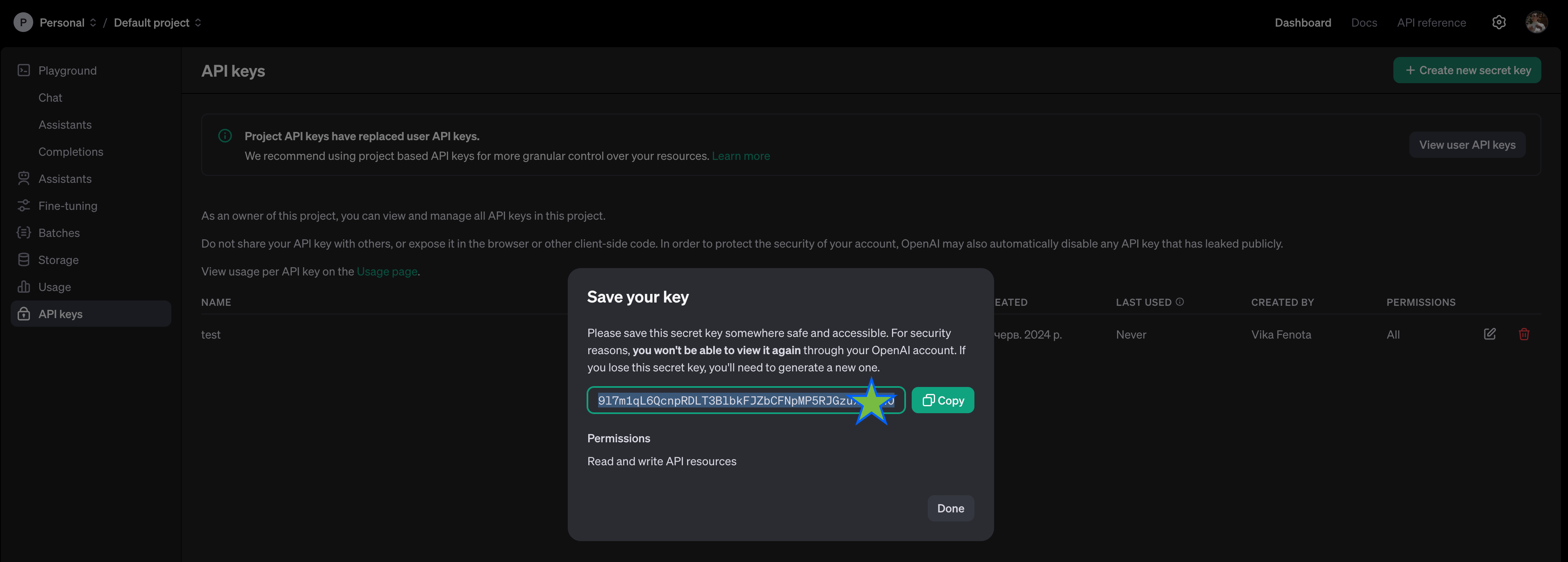

Top comments (0)