Low code platforms are becoming increasingly popular among software developers who are looking for fast and efficient ways to create applications with less coding. UBOS is one such platform that offers an easy way to download ready-made templates. In this article, we will look at the process of uploading templates to UBOS and provide examples to better understand this technology.
Step 1. Choosing a template
Choose the appropriate template for your project. UBOS provides a collection of ready-made templates that cover a variety of areas, including AI, bots, e-commerce, and more.
Step 2. Choice of workspace and download type
The Fork Template button allows you to download a template in one click without additional settings
The Advanced Mode button allows you to make additional settings for template services. This is editing the name of services and ENV
Step 3. Download process
If you used Advanced Mode, you need to press the Fork template button. After that, a page with the status of the template services will appear
When all services are loaded, the status will change. The download process is complete.
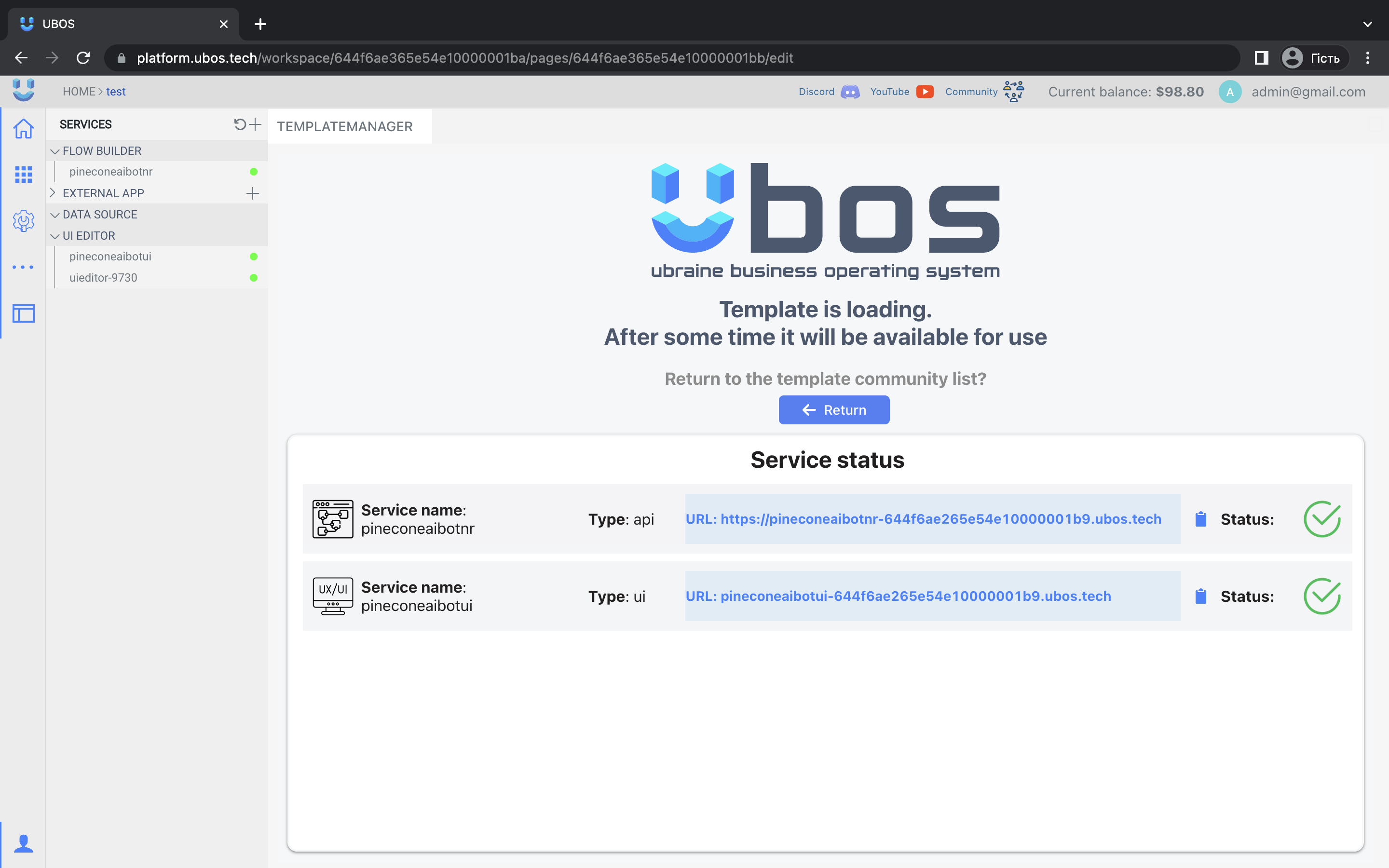
You can view information about the service, change the ENV, stop or delete the service
Dear users,
You are solely responsible for the selection, development and use of templates on UBOS. We recommend that you review and test the templates you create before using them to ensure they are safe and fit your needs.
We do our best to ensure the security and reliability of the UBOS platform, but we cannot guarantee that the templates you create will be error-free or meet your needs. Use them at your own risk.
Sincerely,
The UBOS team

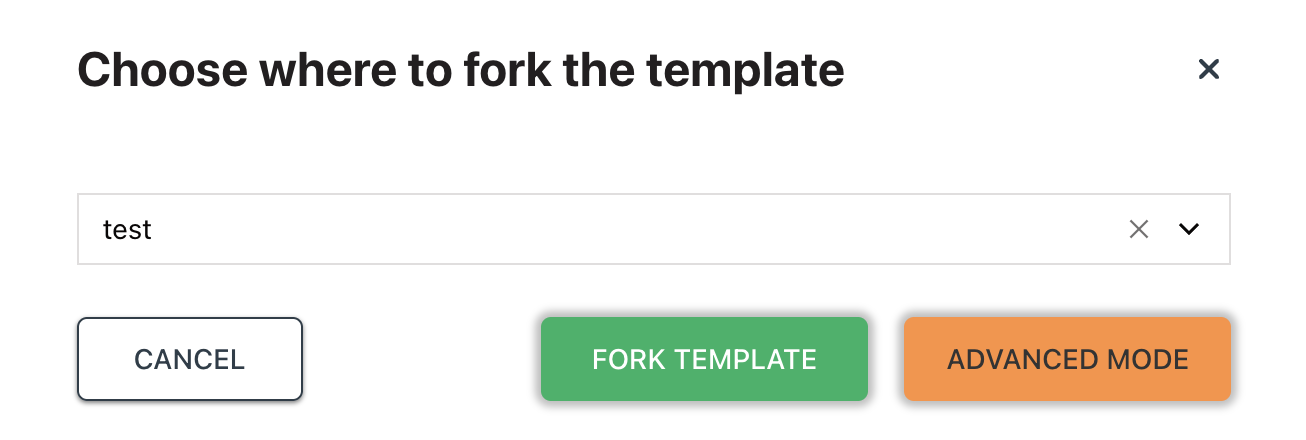
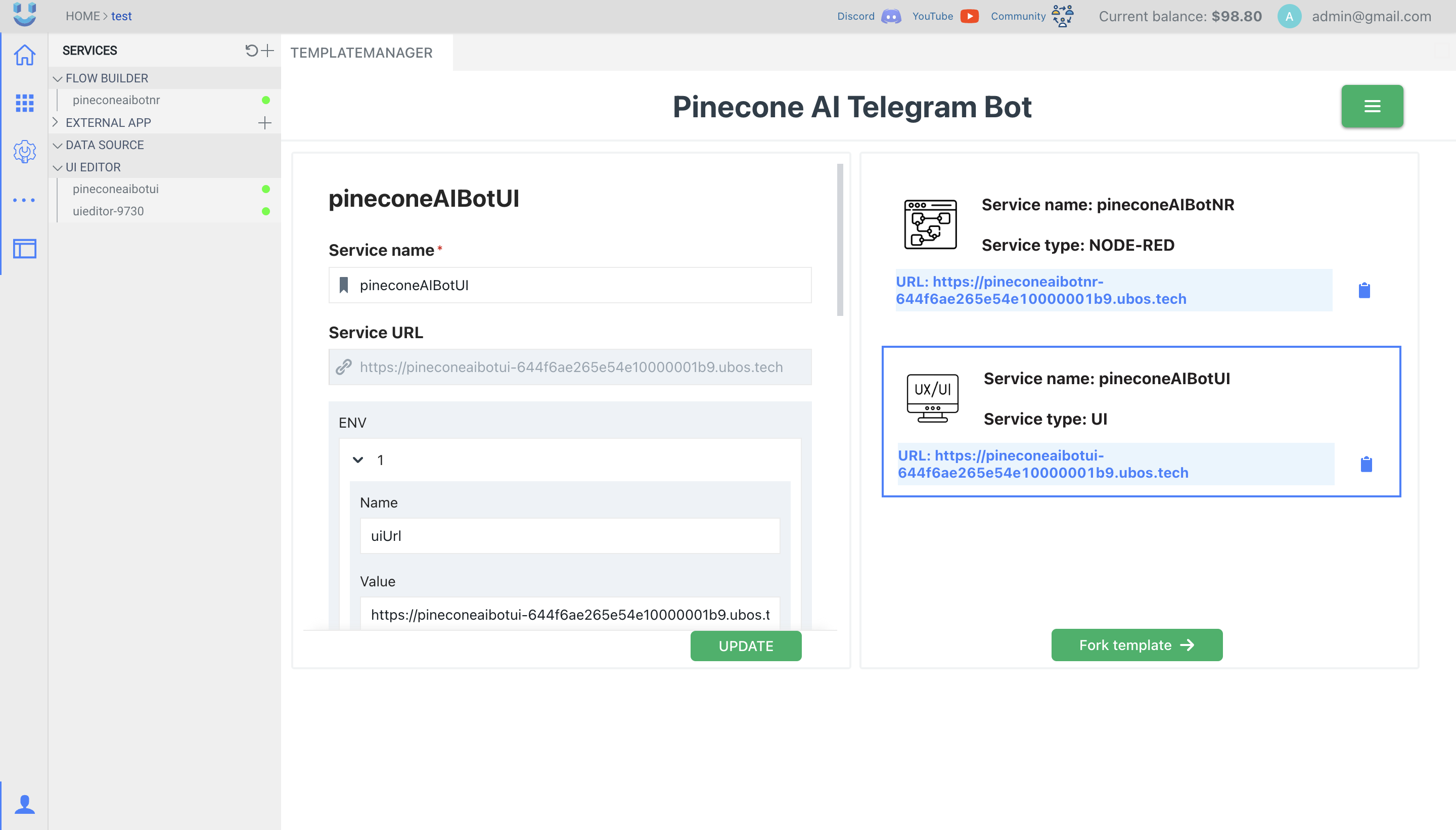

Top comments (0)