If you're eager to create a powerful and dynamic video AI chat-bot, you've come to the right place. Follow these simple steps to configure your bot for an immersive and engaging user experience.
Bot Configuration
1. Telegram Bot Setup
Start by creating a new Telegram bot on Telegram @BotFather and obtain the bot token. Enter your Telegram bot name and token in the appropriate fields.
Read the article "How to create Telegram bot" here
2. OpenAI Configuration
Input your OpenAI token to enable response generation. This will empower your bot with advanced language capabilities.
You can also choose your preferred version of Chat GPT.
3. Elevenlabs.io Integration
Enter your Elevenlabs.io token to enable voice synthesis. This integration will bring your chat-bot to life with expressive and natural-sounding voices.
4. D-ID Integration
For enhanced response generation, input your D-ID token in this step. D-ID services will ensure secure communication and personalized responses. Make sure you have enough credits.
Personalizing Your Chat-Bot
After clicking the Next button, you can personalize your chatbot
5. Voice Selection
Choose a voice to speak the answers. Customize the personality of your chat-bot by selecting from a variety of voices available.
6. Video Configuration
Elevate your user experience by incorporating video features. Select an actor from the provided list or upload your personal avatar to make your chat-bot visually engaging.
Prompt Customization
Set your desired prompt, welcome message, and error message to tailor the behavior of your chat-bot. Craft messages that align with the persona you want your bot to embody.
Conclusion
Congratulations! You've successfully configured your video AI chat-bot. Now, watch as your bot comes to life, ready to captivate users with text, voice, and video interactions. Explore the endless possibilities and make your bot a dynamic and enjoyable part of the conversation.
For more details and services, visit the following links:
Telegram @BotFather
OpenAI
Elevenlabs.io
D-ID

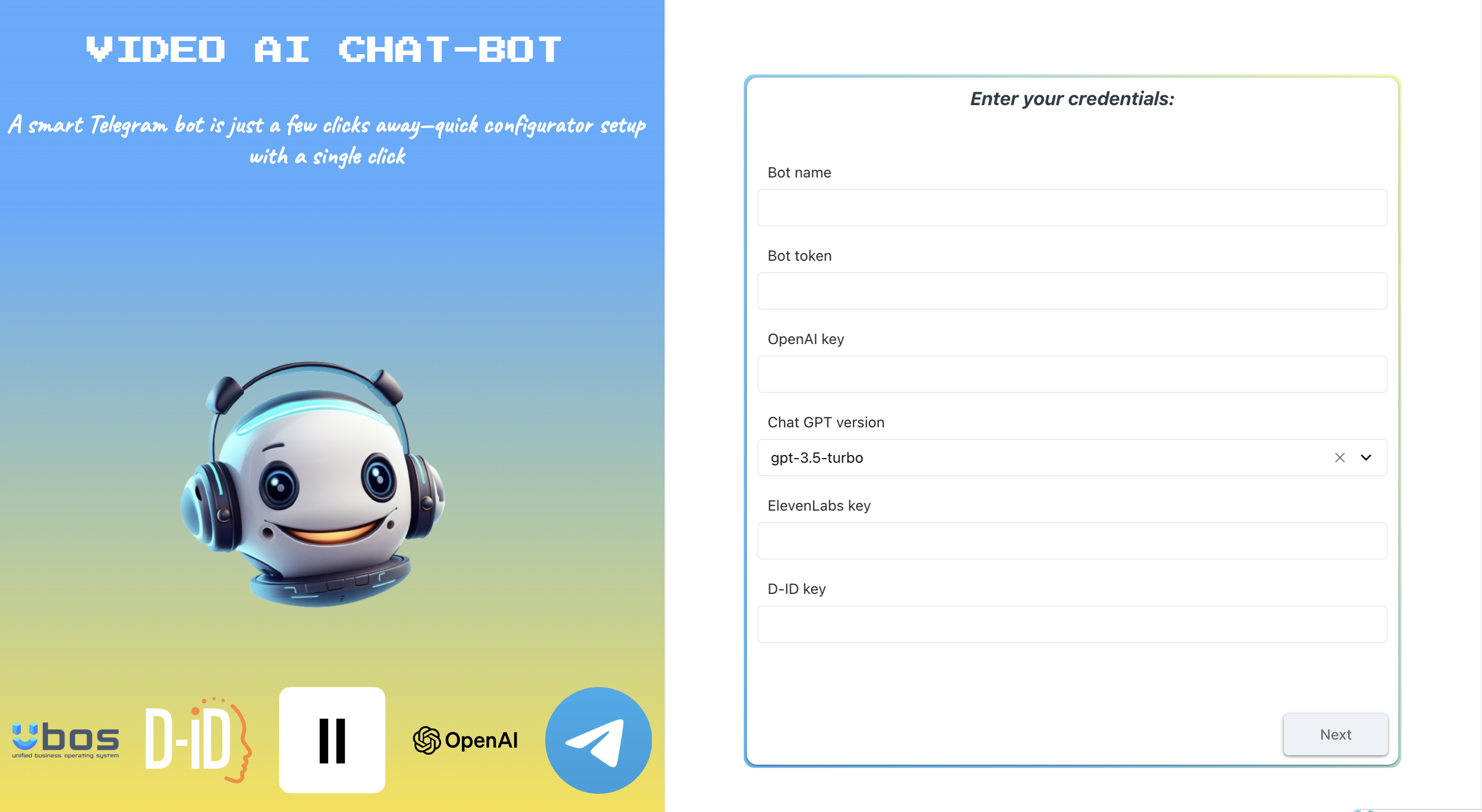
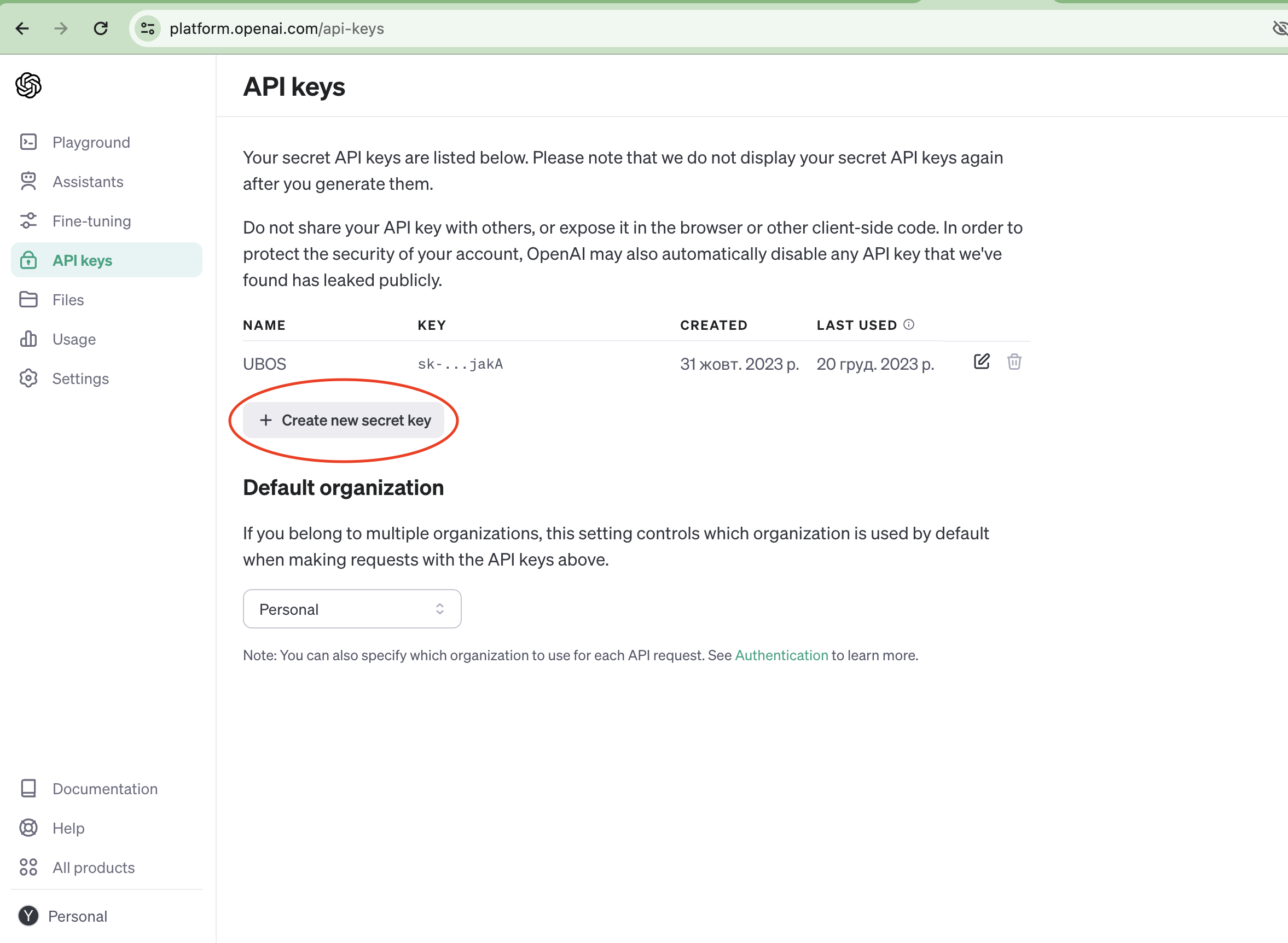
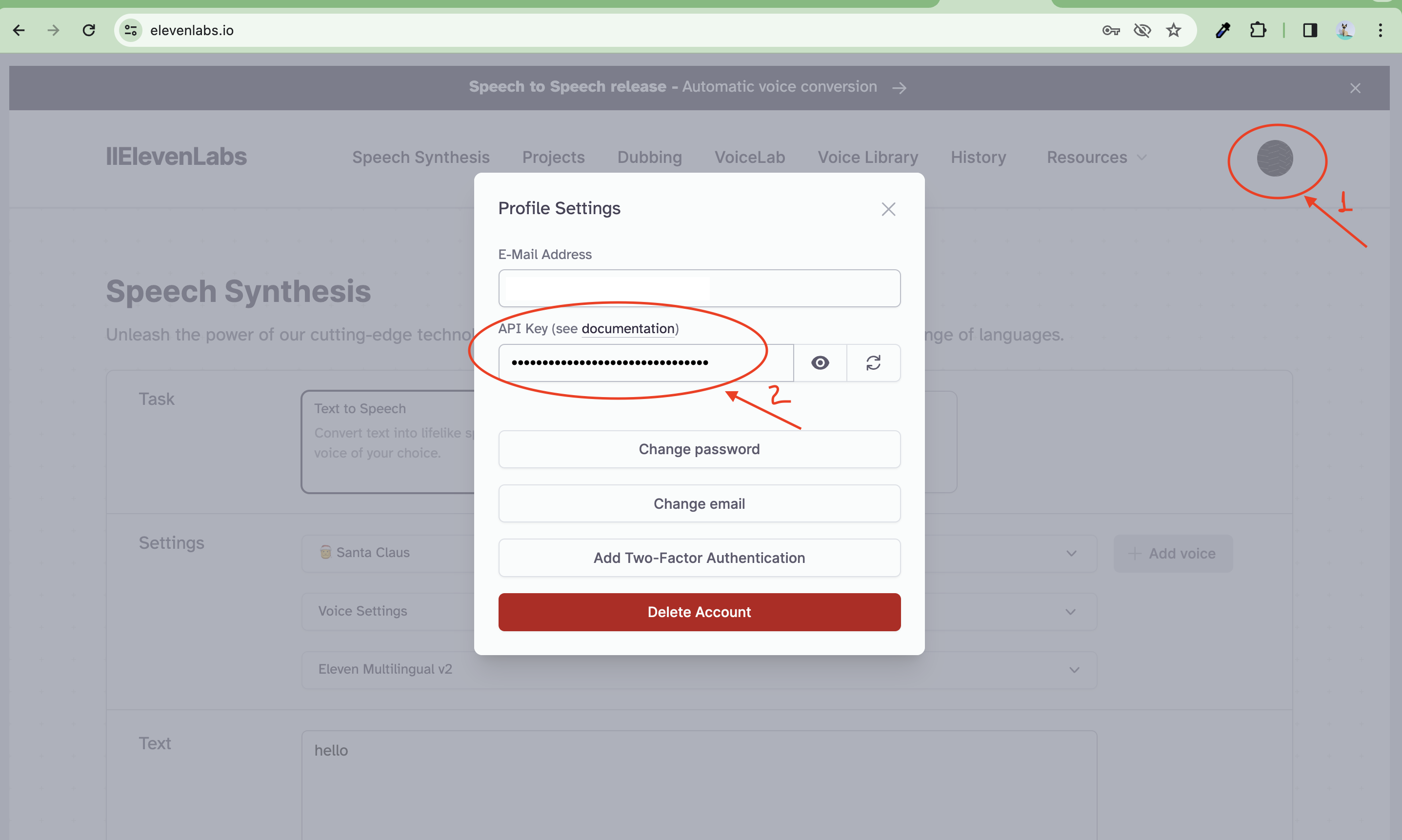
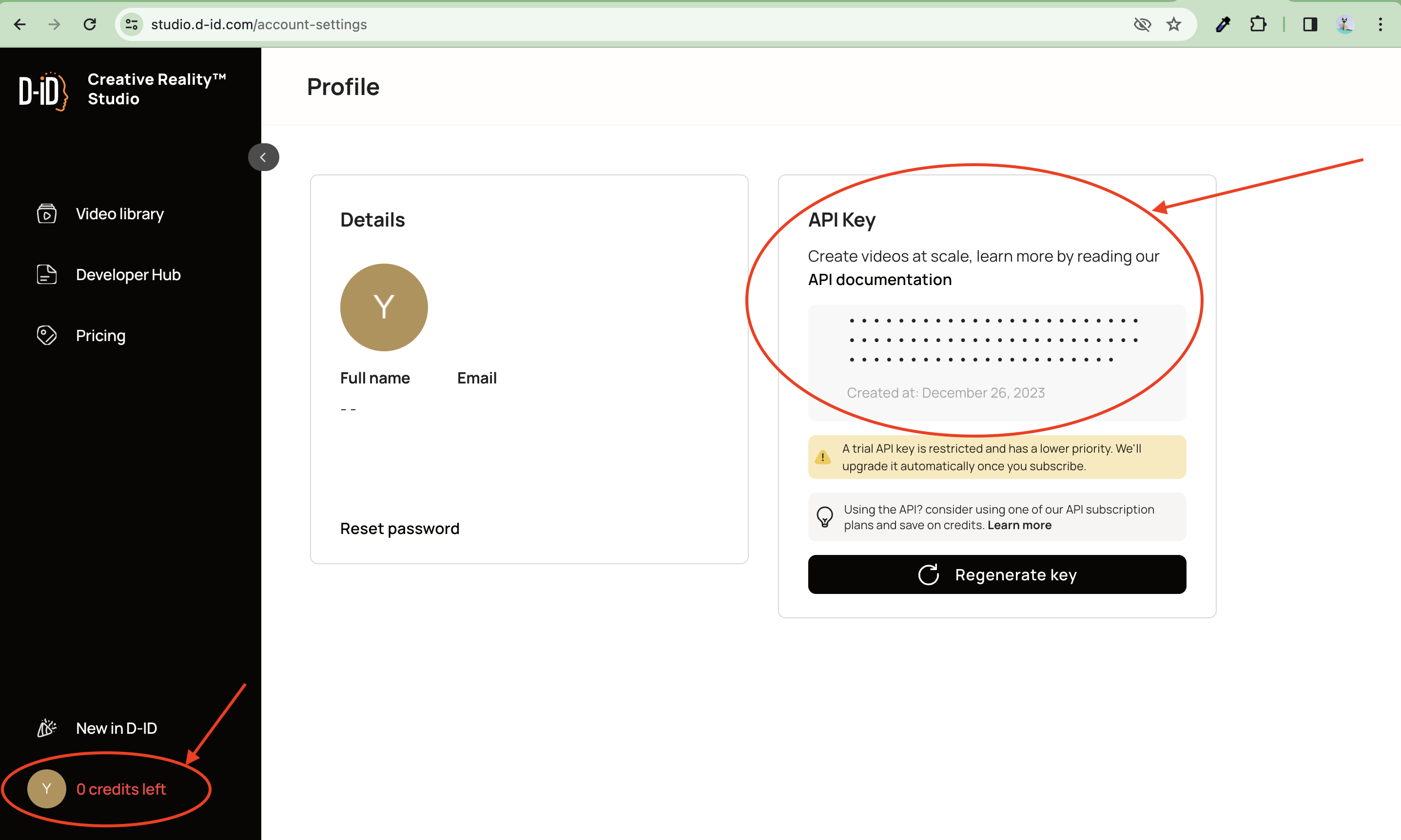
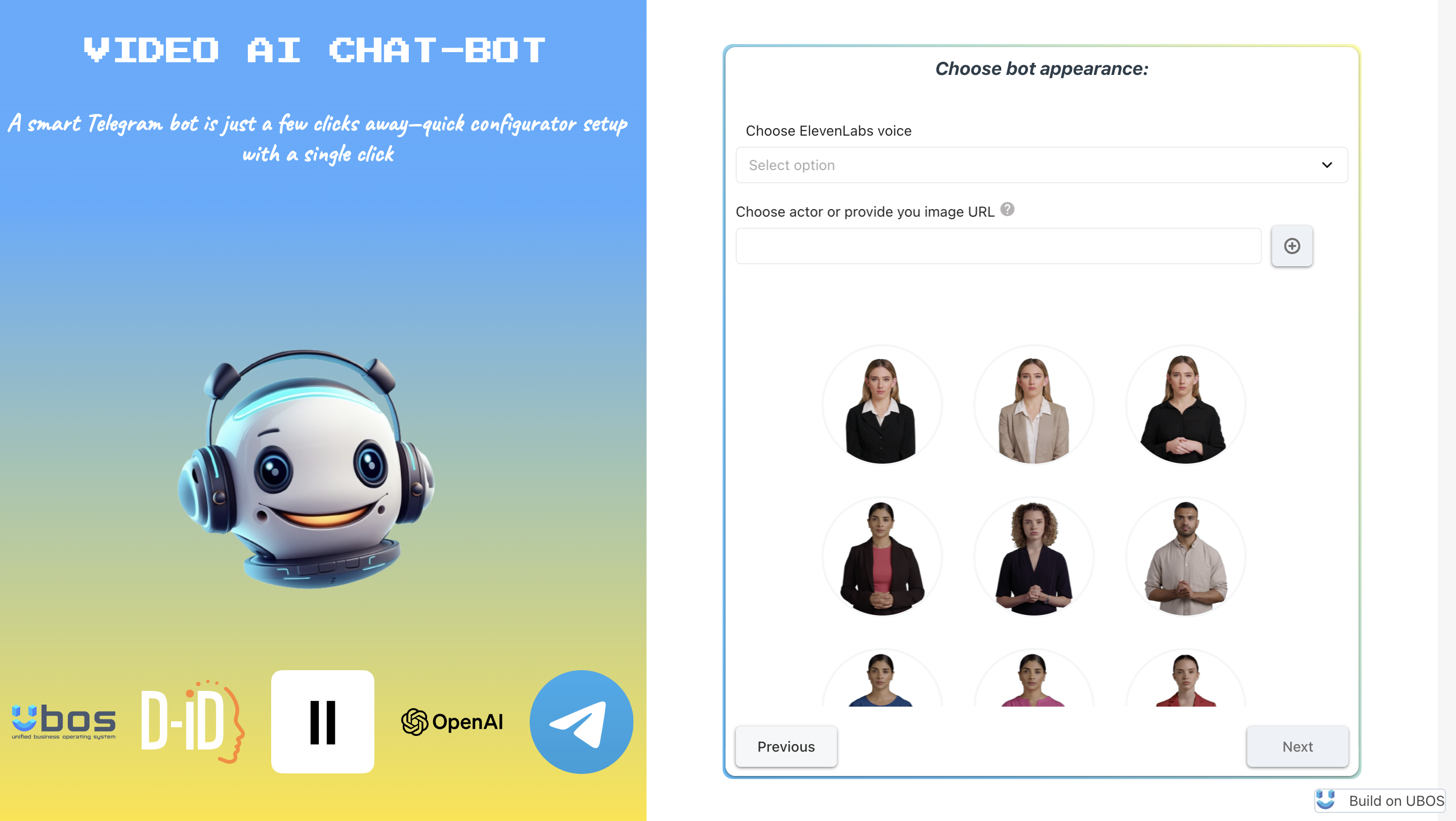
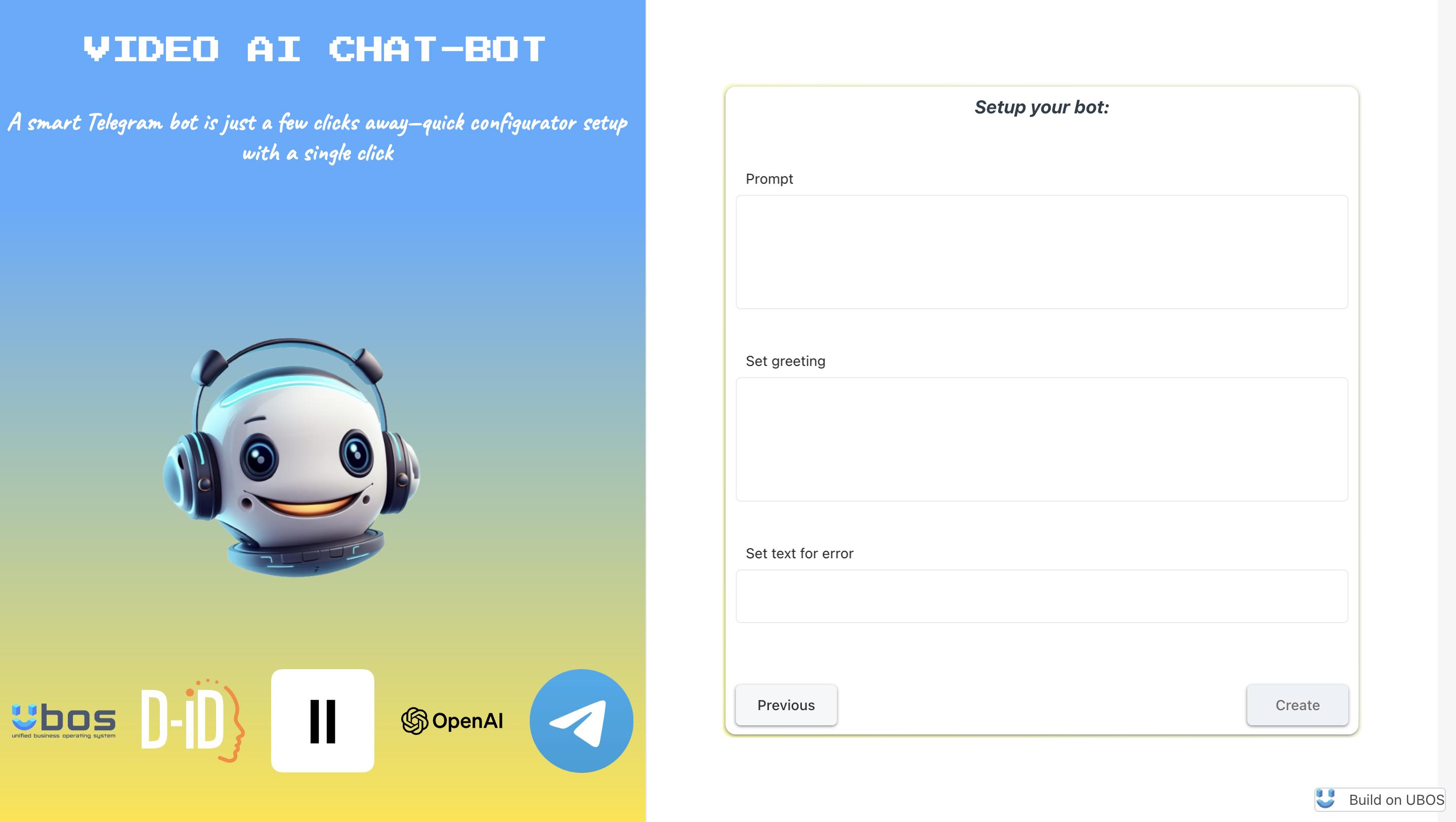
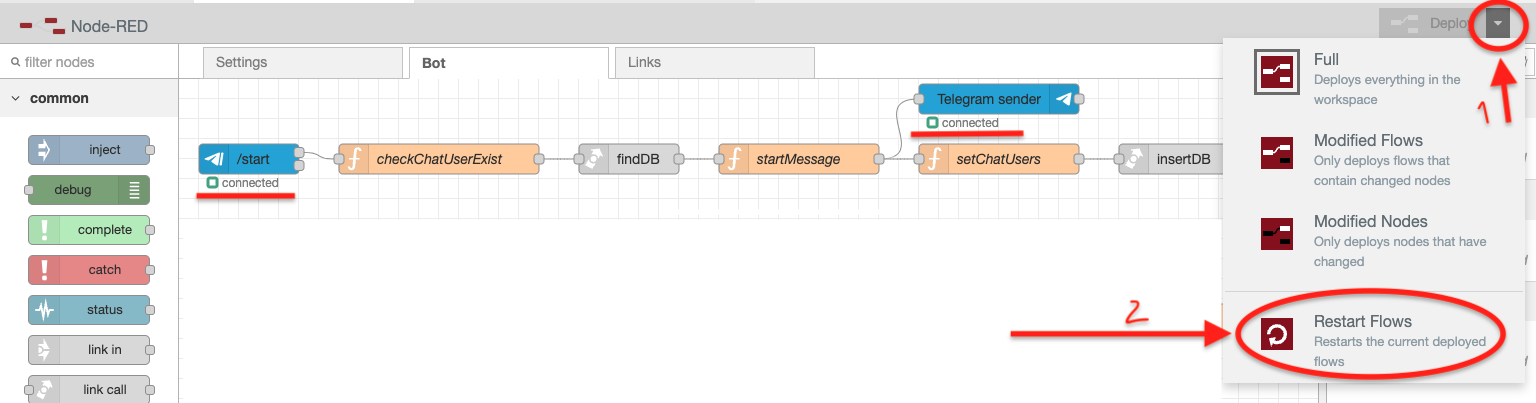

Top comments (0)