To establish a Messenger bot, it's crucial to configure your AI Bot application by saving the page ID and access token. Follow these steps to seamlessly integrate your bot with Facebook Messenger.
Step 1: Log in to Facebook Developers
- Visit Facebook Developers.
- Log in to your Facebook account.
Step 2: Select Your App
Navigate to the "My Apps" section in the developer portal and choose the specific app for which you want to enable WhatsApp.
Step 3: Access Messenger Settings
- On the left-hand menu, click on "Messenger" and go to "Settings."
- If Messenger is not listed, add it by selecting "Add a Product" and choosing Messenger.
Step 4: Page ID
Click on "Page ID," and it will be automatically copied. If you don't have a page, you can add one.
Step 5: Token Generation
Next to the page, press "Generate Token." Check the checkbox and copy the generated token.
Step 6: Webhook Configuration
The final step is to add webhook fields. Configure the webhook by providing the necessary information.
By following these steps, you've successfully set up your Messenger bot with the essential components – the page ID, access token, and webhook configuration. Your bot is now ready to engage with users on Facebook Messenger.

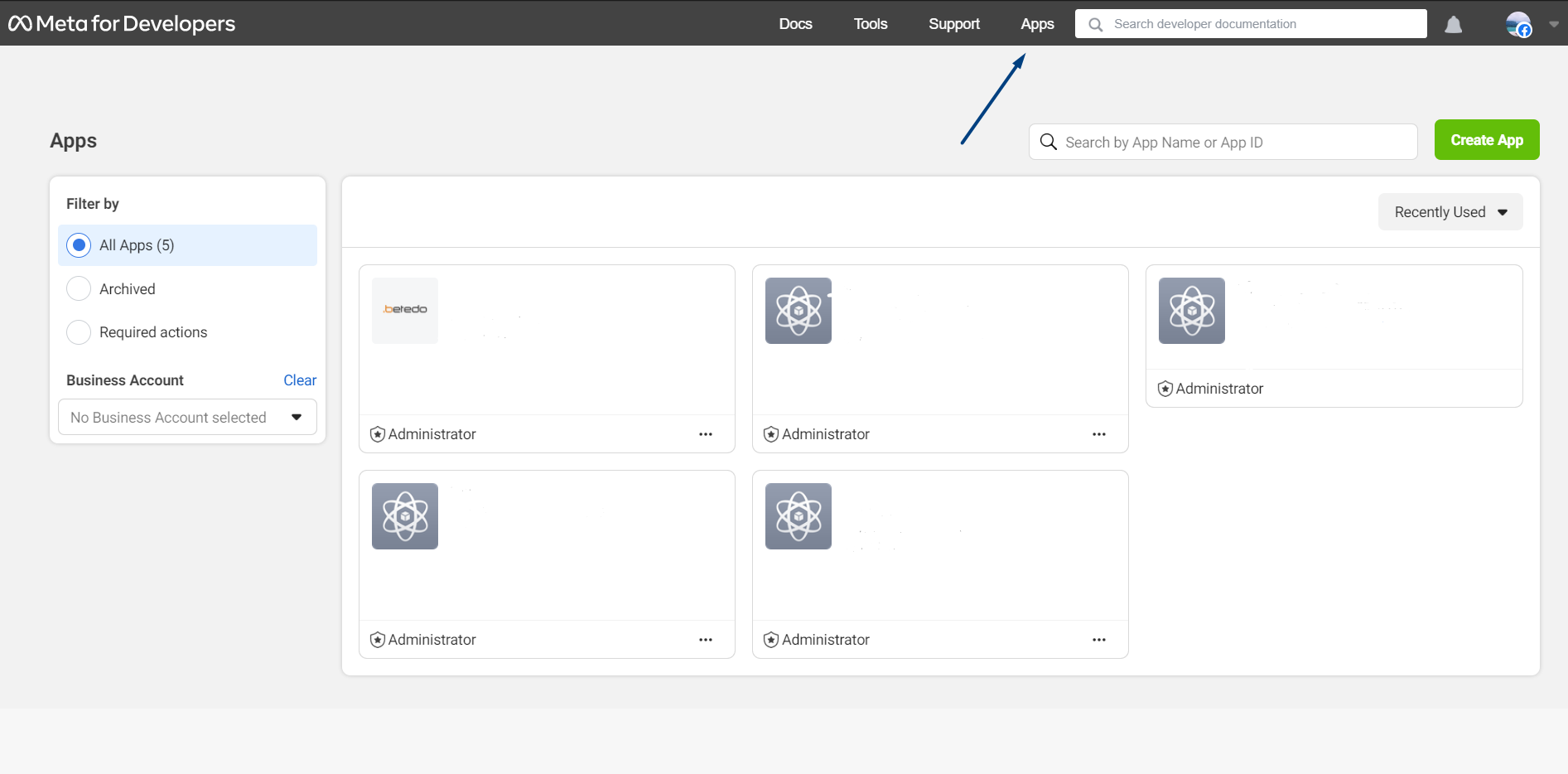
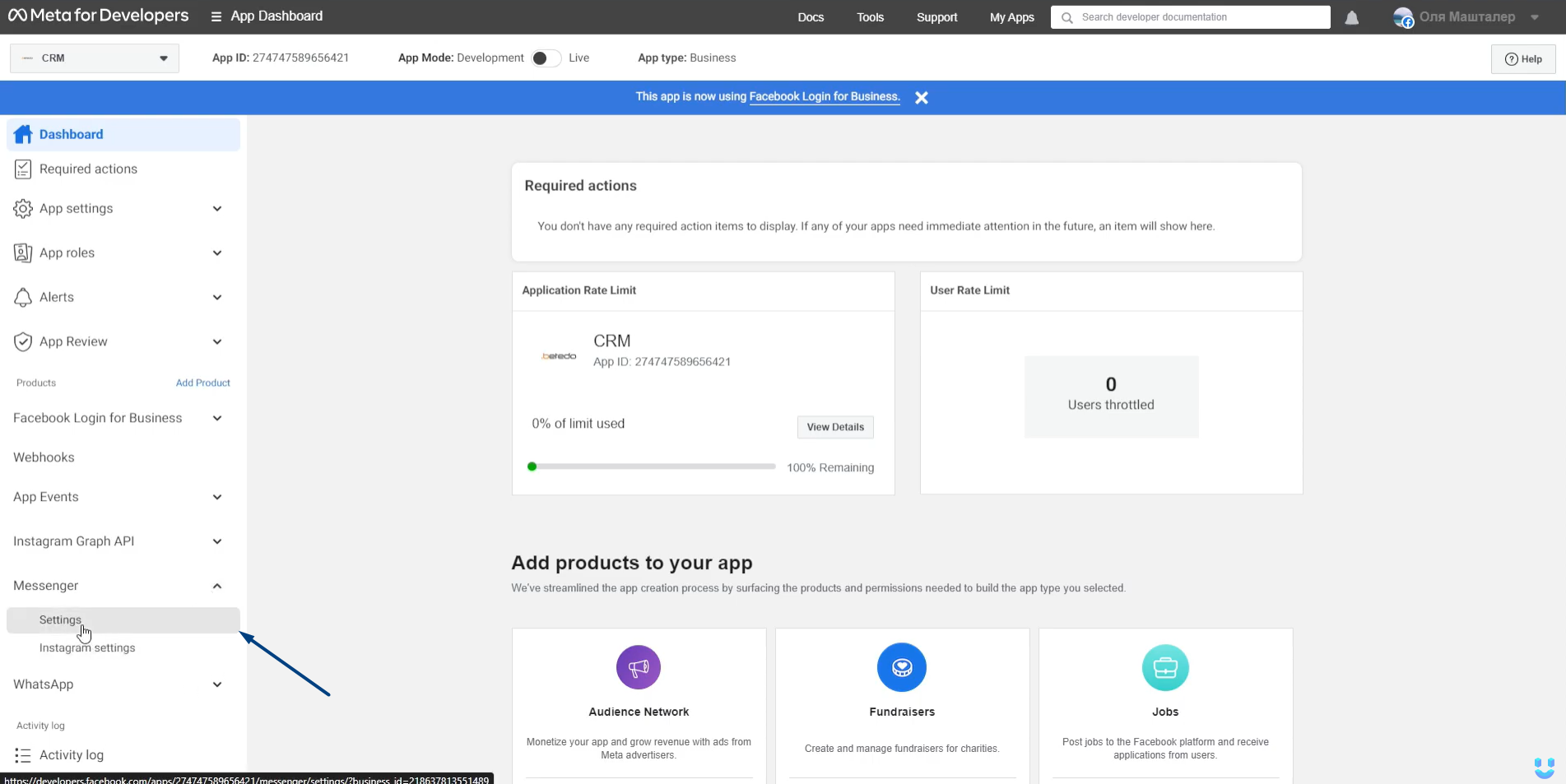
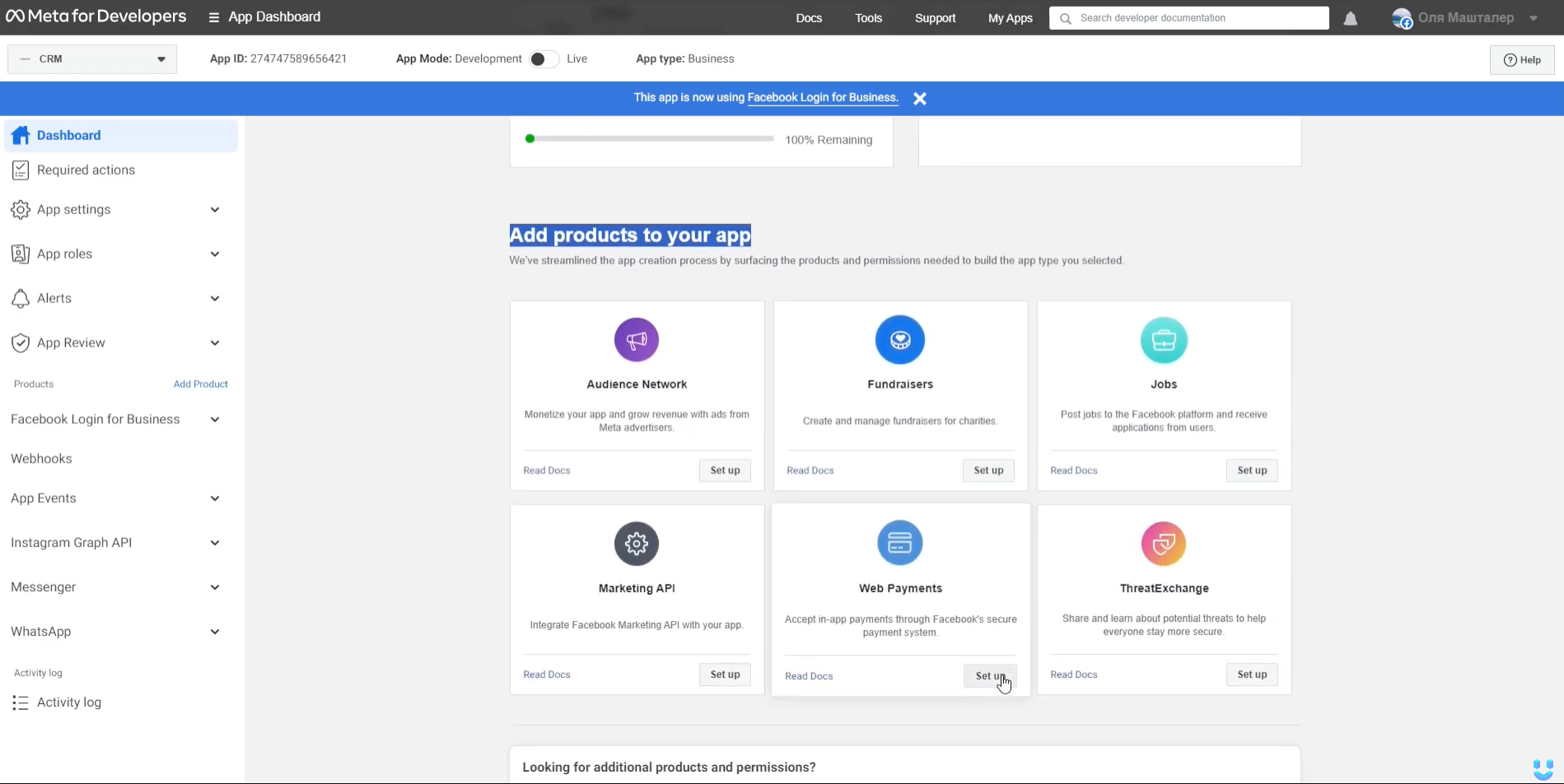
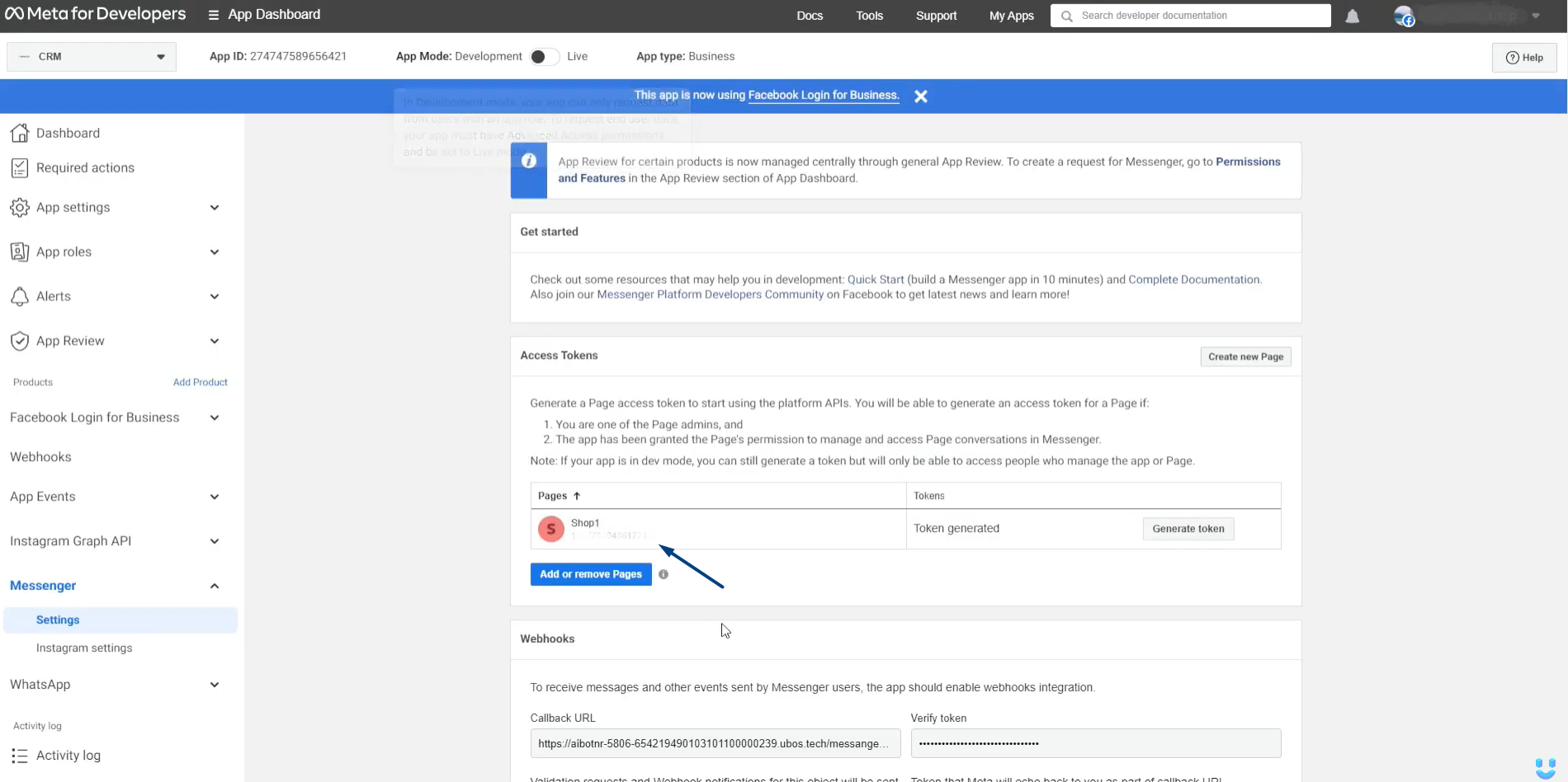
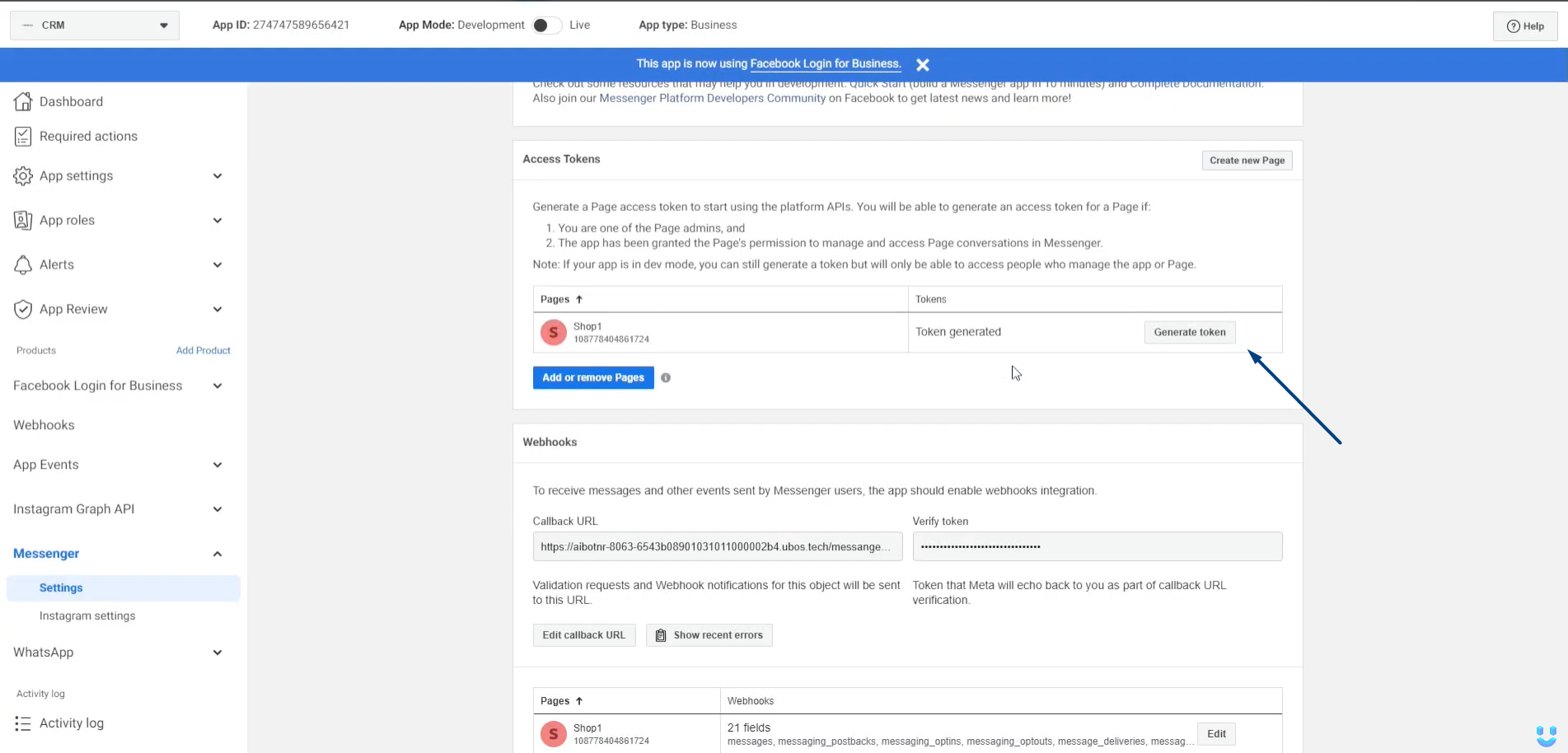
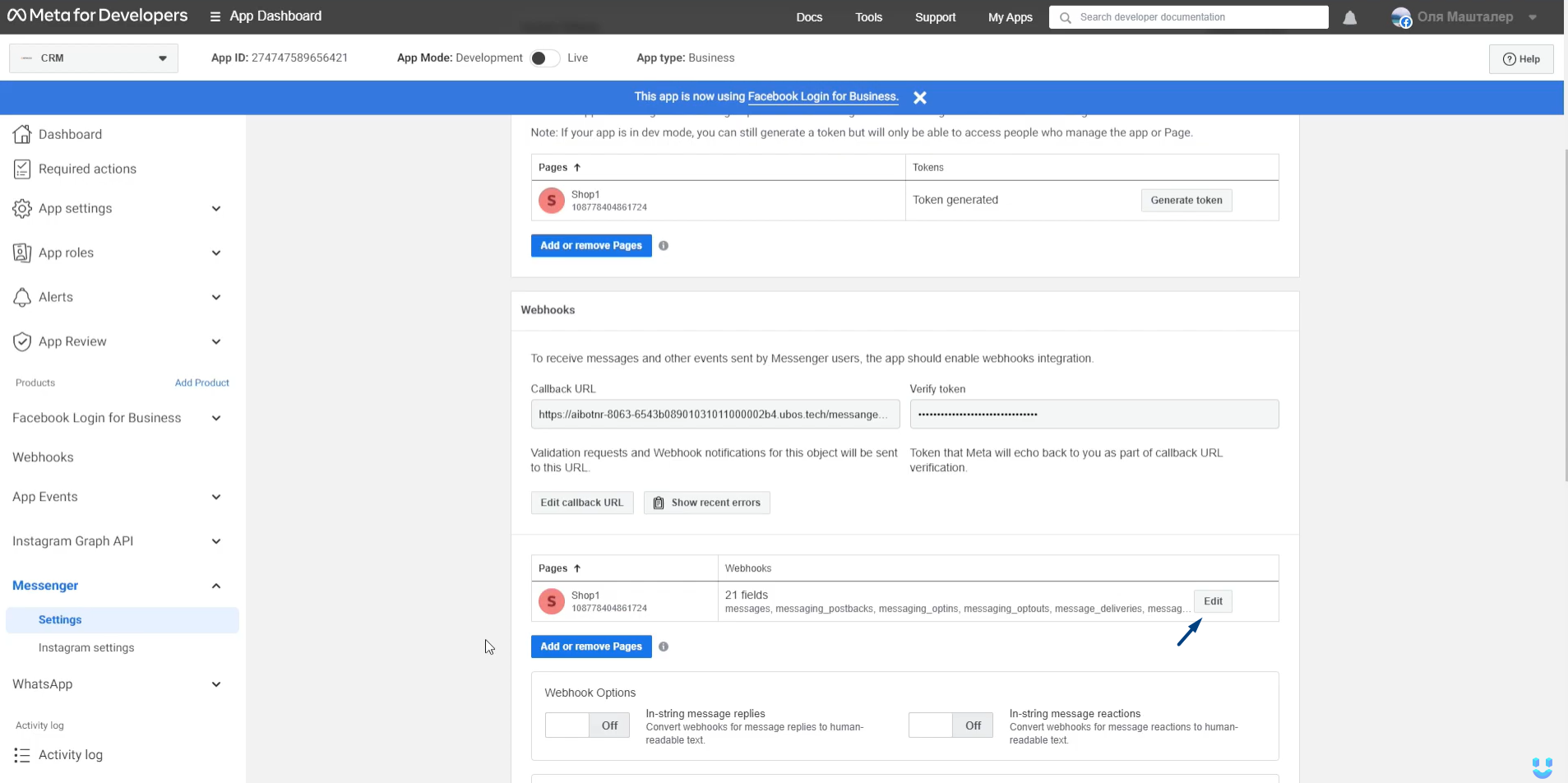
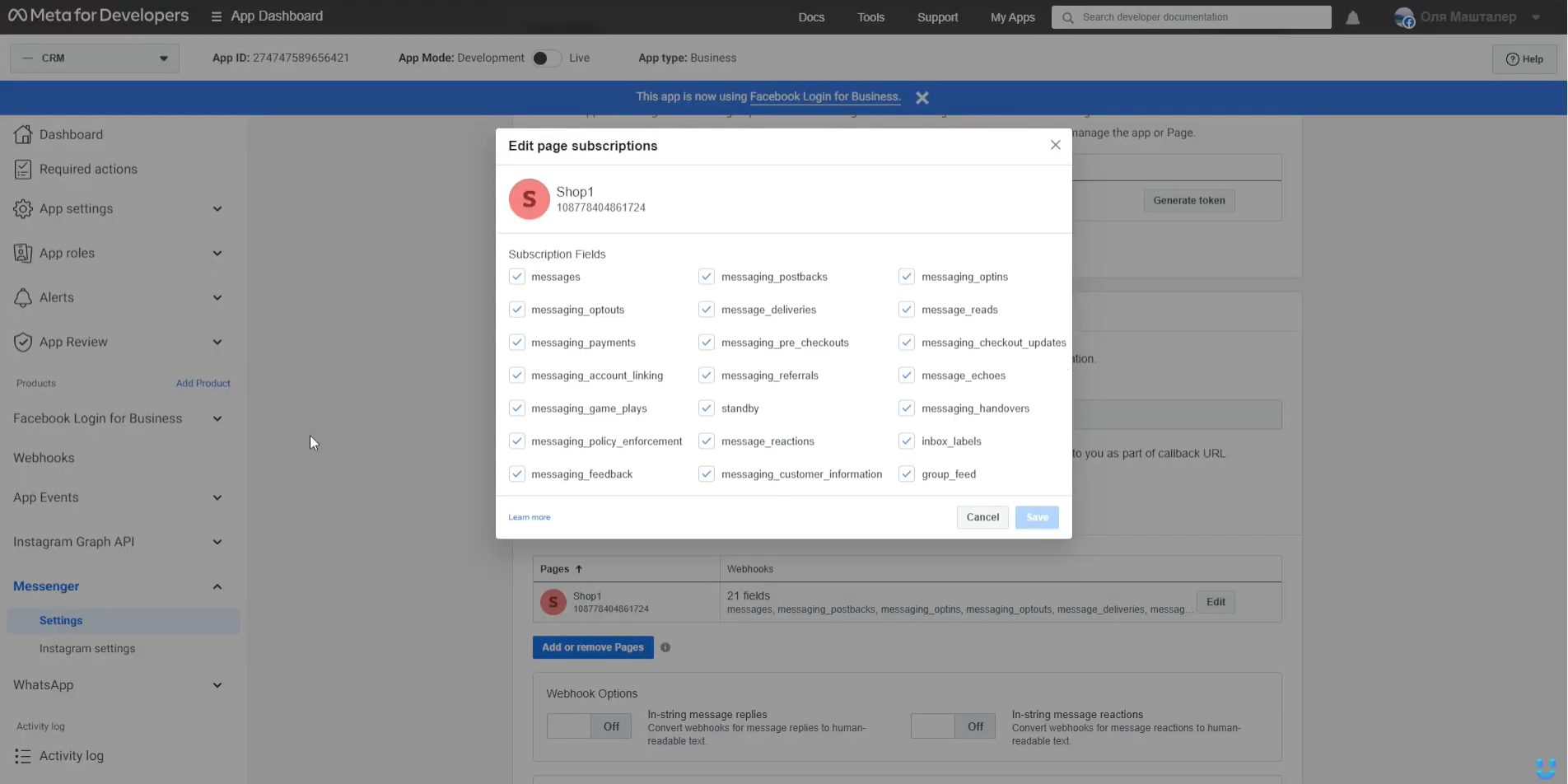

Top comments (0)