Follow the steps shown below to add a command menu in your telegram bot.
1. Open the Telegram app on your mobile device or desktop computer. Search @BotFather bot in Telegram and open a chat with it.
2. Choose the command "/mybots".
3. Select the bot you want to add commands to.
4. Click on "Edit Bot".
5. Click on "Edit Commands".
6. Enter your commands in this format:
command1 - Description
command2 - Another description
and send it.
Congratulations, you have set up commands for your bot!
Now go to your bot and test it.

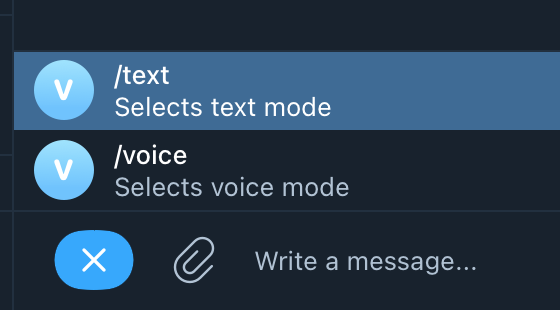
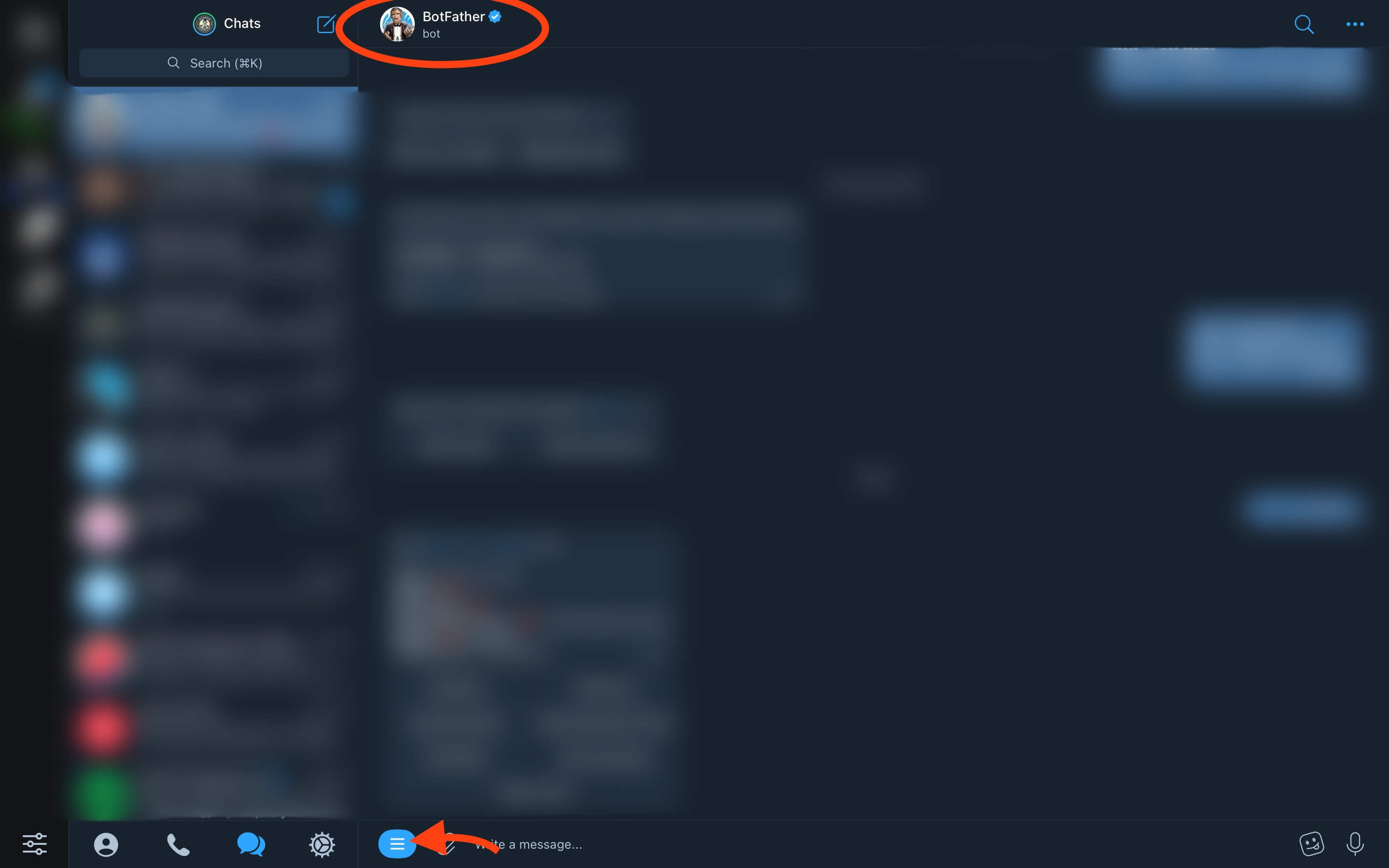
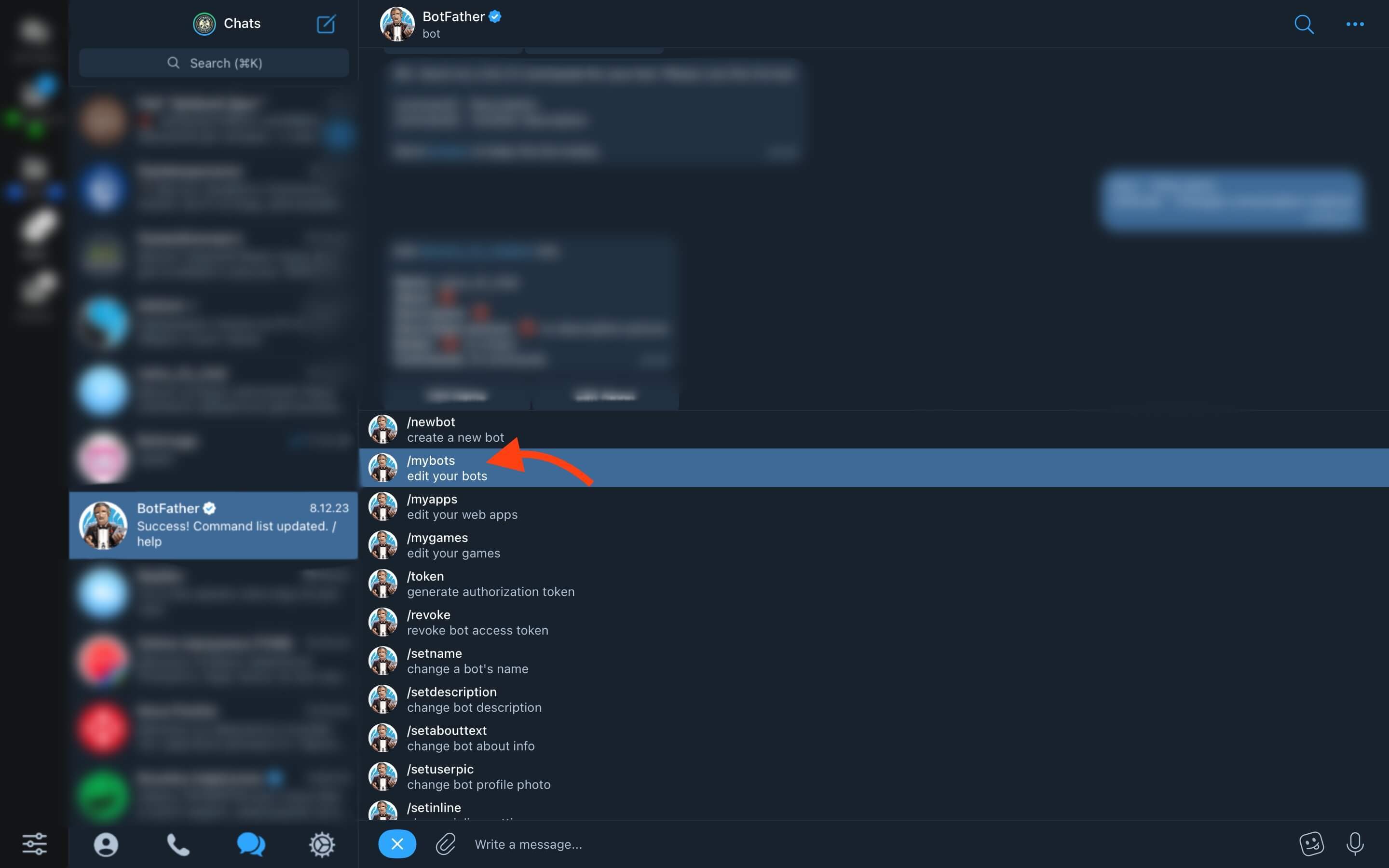
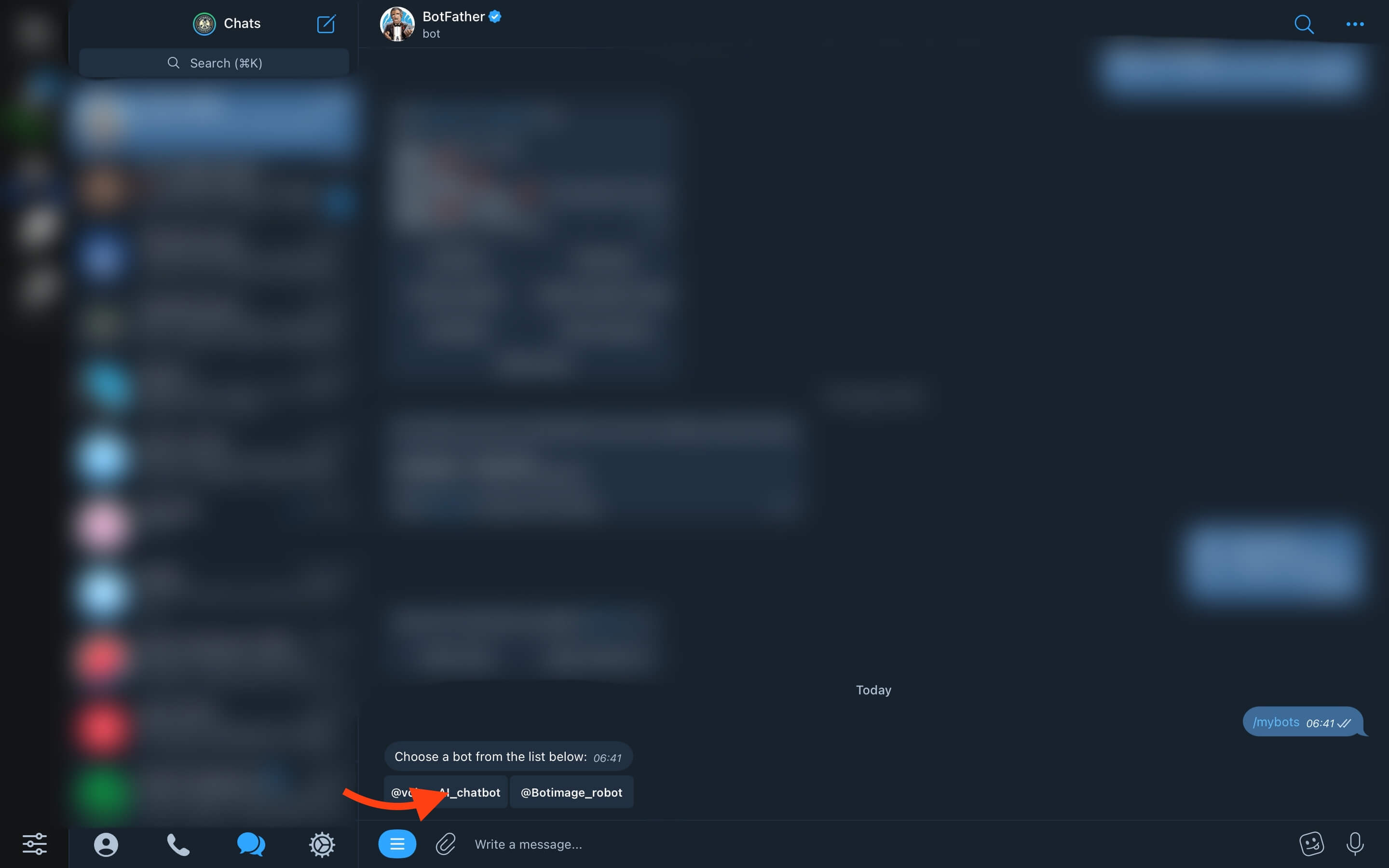
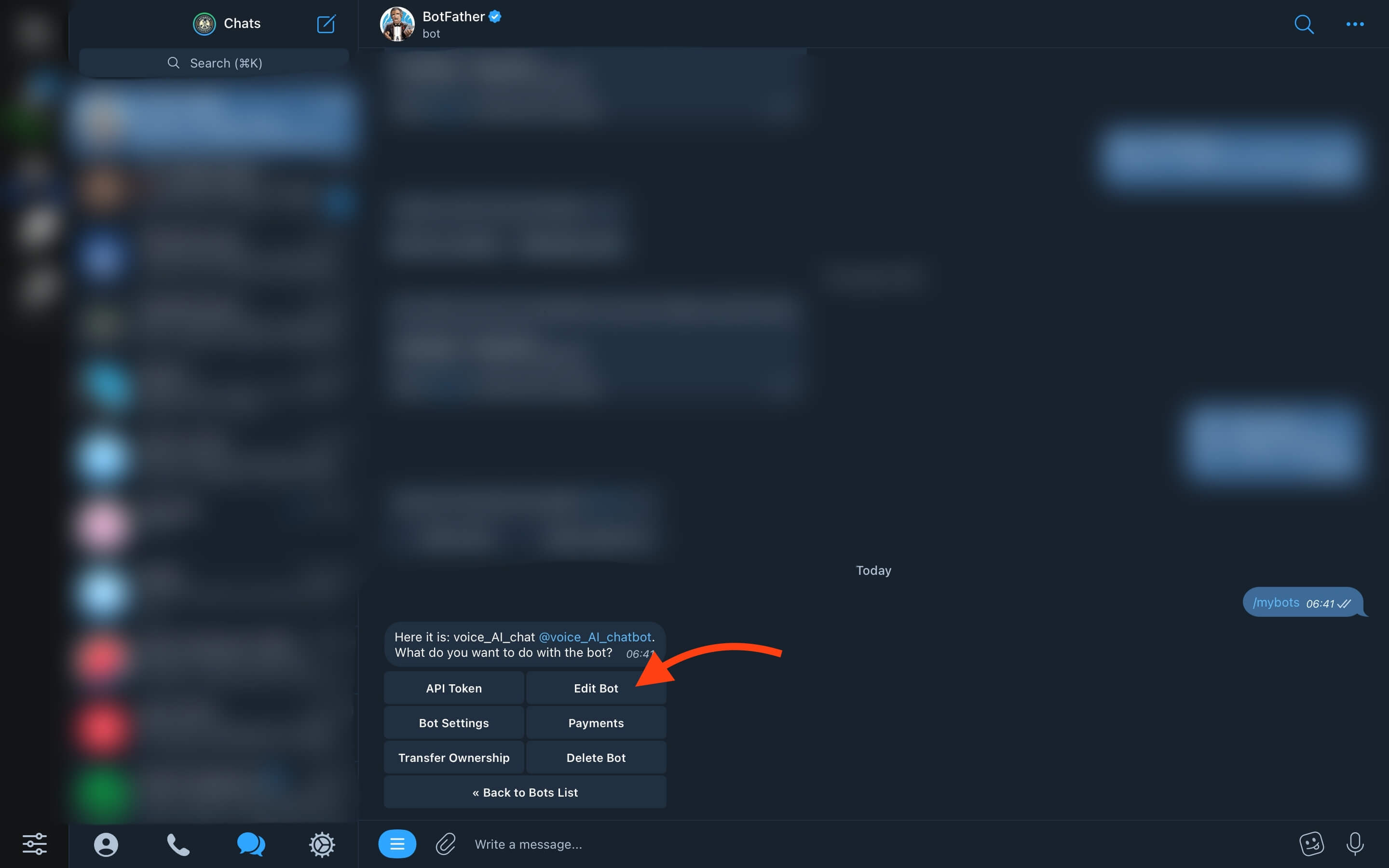
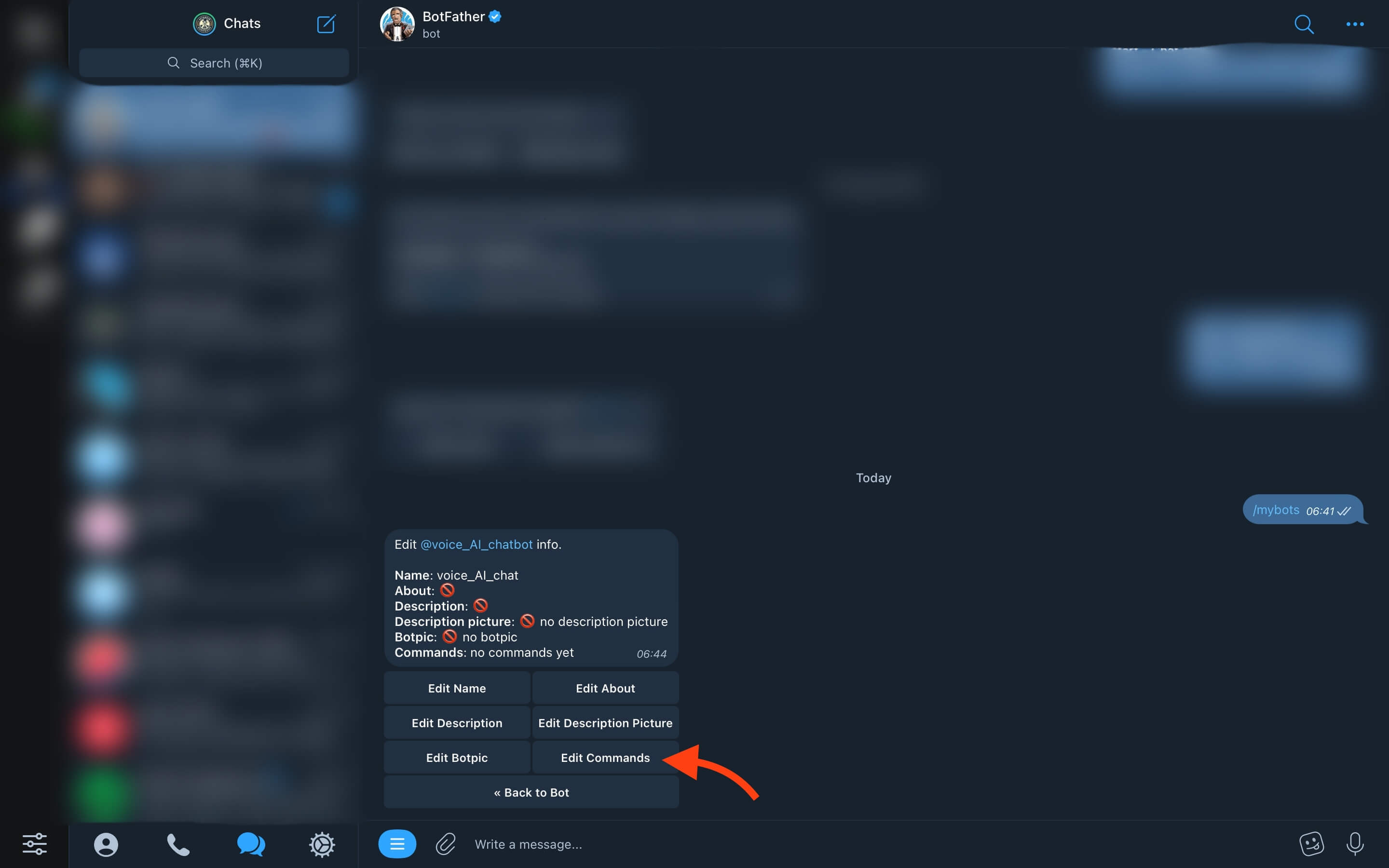
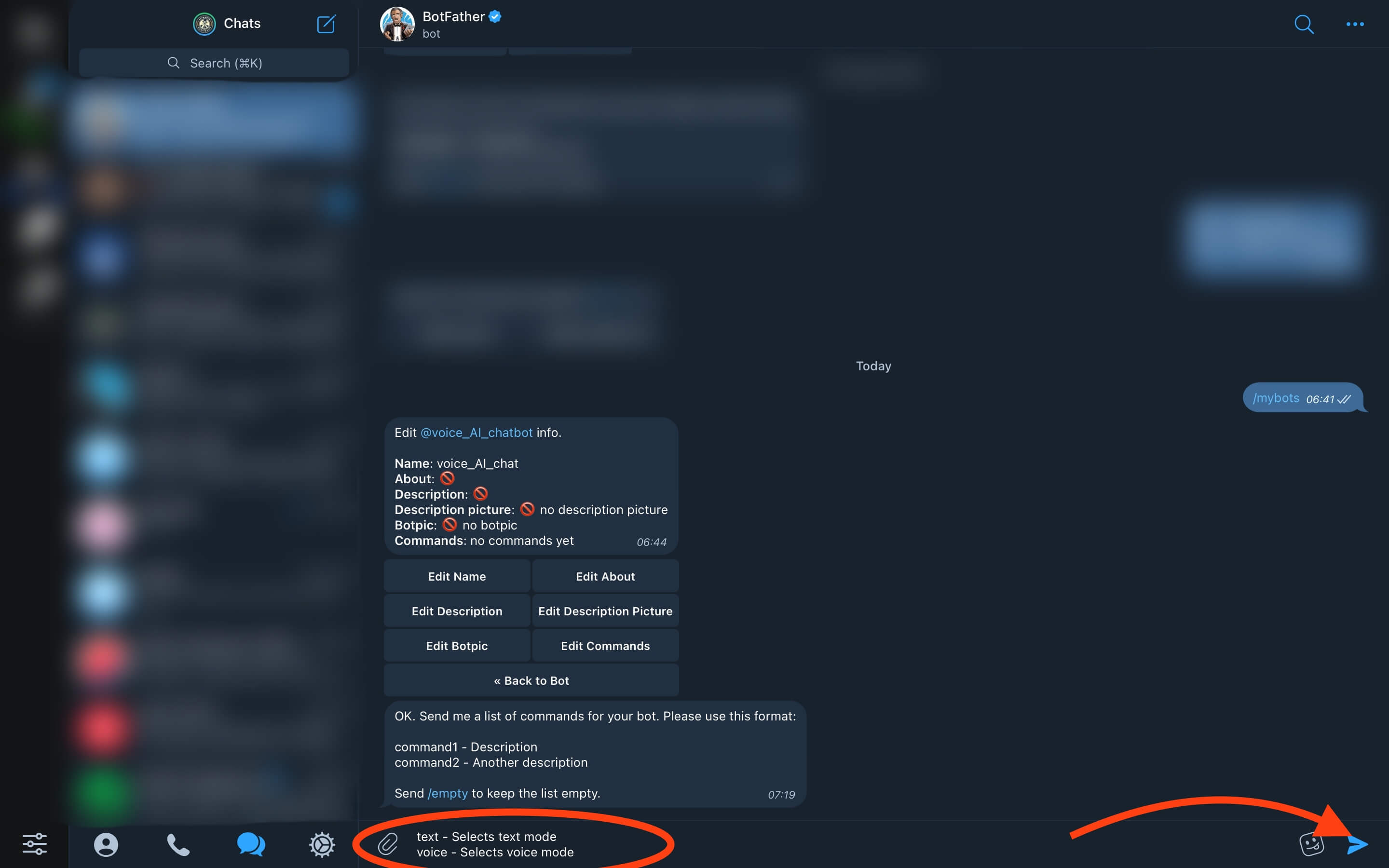
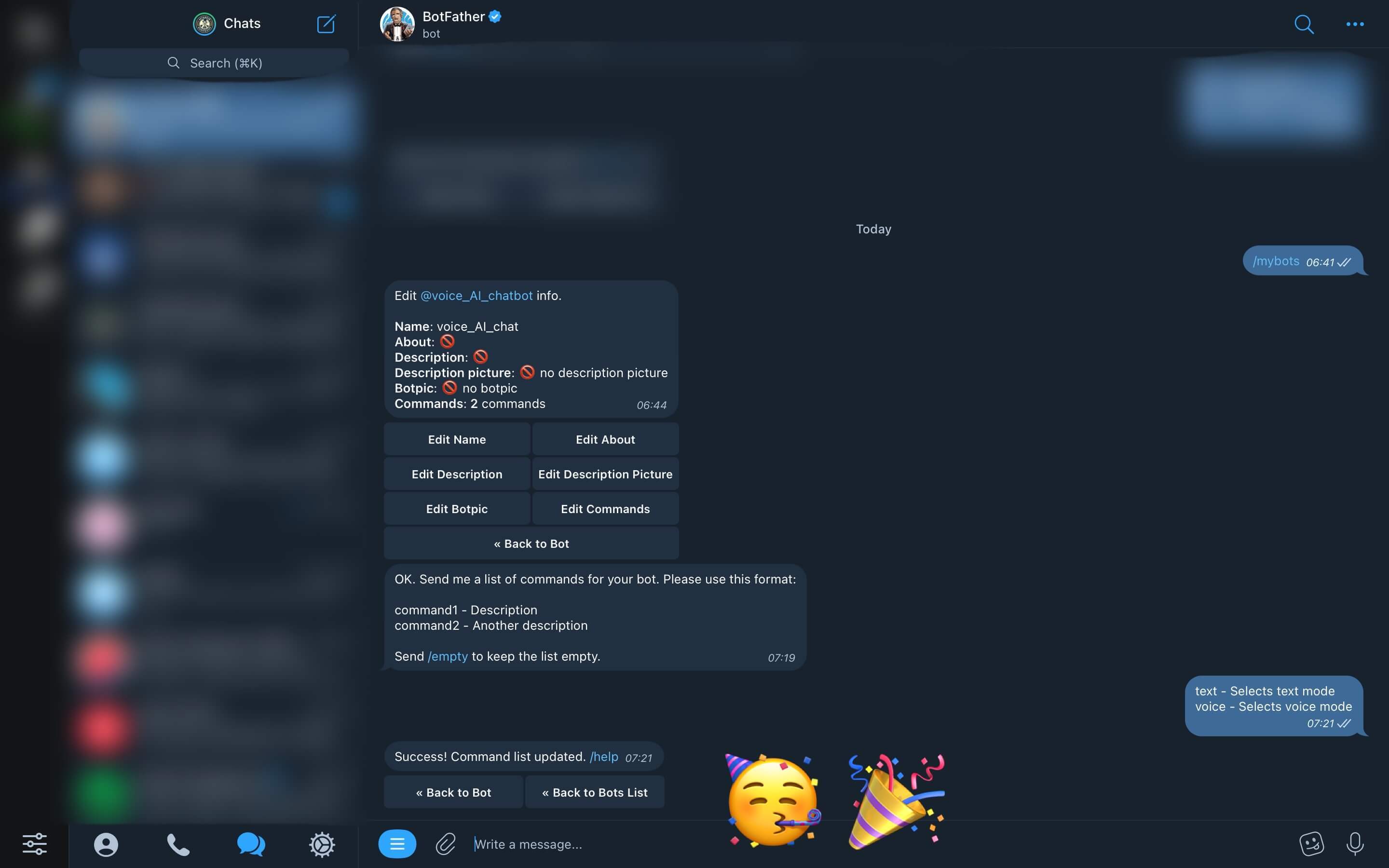
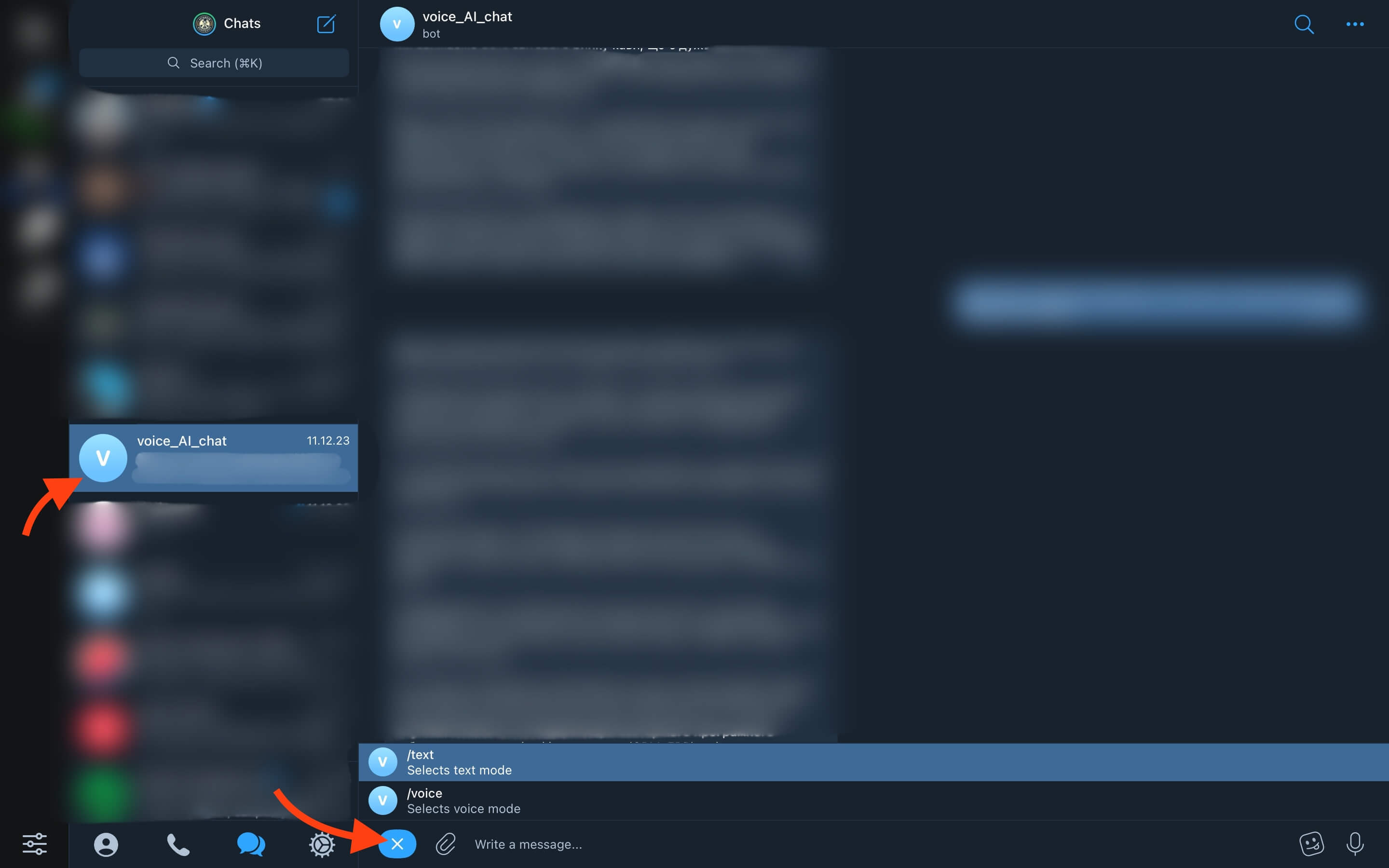

Top comments (0)